
Today there are a few applications to manage our calendar, I can even say that the improvements implemented in the native application of OS X Calendar, can help us daily productivity. But in this case we want to share with you an application that is free for a limited time and that helps us to be a little more productive, it is called Mini Calendar and it offers us a small calendar on the desk to be aware of all our appointments and events.
In addition to this small calendar that we can see embedded but with transparencies that make it really interesting, we can adjust both the background color and the transparency itself to our liking from the app settings.
The truth is that the Mini Calendar application offers us different ways of configuration so that each user can leave it to their liking, in addition to this we can edit a keyboard shortcut so that it appears or disappears from the desktop. The settings go a bit further if we look at the menu bar where the option appears to be the calendar in "icon" mode or with the date in numbers.
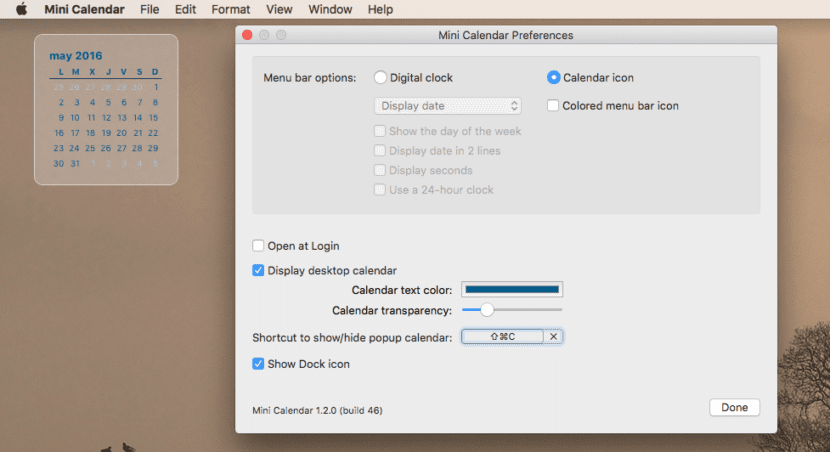
Another detail that I like is that if we are users of having different desktops open at the same time we are going to lose sight of the calendar, but when we find ourselves on the desktop that does not have this calendar with a single click on the dock icon, we It will take you to the calendar and to return to the page we were in, click on the icon again and that's it. This is not an essential application but it can be quite productive for calendar dependent users.