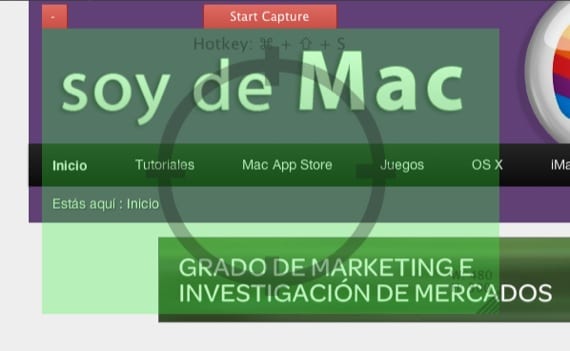
The fashion for GIFs on the Internet is not new at all, but despite the fact that there are millions on the Internet, it is not easy to create them, for example, from a YouTube video with ease, something that thanks to gifgrabber it will be really simple.
Nothing complicated
The technique that GifGrabber uses seems to me the most correct to carry out the process of passing a video to GIF, and is that despite seeming somewhat rudimentary without a doubt is the most effective. We simply have to drag the GifGrabber window, adjust it to the area of the screen that we want to record and then press the corresponding button to start capturing the animation.
We are not facing a precious application or a fine job, but what we ask of you does it perfectly. The app has been created more as a personal solution that they have decided to share and the truth is that we have to be grateful because many of us are going to give them quite one. Also in the menubar area they locate an icon where we can access the most recent captures, which is really useful if we want to make several at once and not go one by one.
The application is completely free and does not include any advertising, but it could well cost a couple of euros.
More information - iFrame, make cool photo collage on Mac