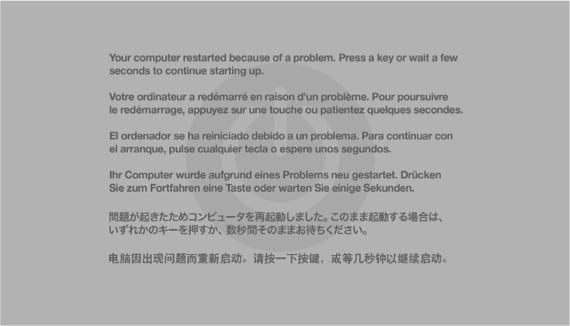
Those of you who bought a Macbook pro at the time of mid-2010 and have upgraded to Mountain Lion, perhaps you know more or less what we are going to talk about in this post and that is after past issues in OS X 10.7 Lion When updating these computers where multiple black screens were achieved that forced the user to perform a forced shutdown and restart the system, now it seems that history repeats itself, but this time with Kernel Panics instead.
This problem seems like it was fixed in some cases where the motherboard of the computer was changed for what it is believed that it could be a hardware problem so that finally Apple would come out with a supposed final solution in the form of software update.
So far this update seemed to work without problems but since part of the owners of this Macbook Pro upgraded their computers to Mountain Lion, more and more people are reporting Kernel Panics. In the logs of said Kernel Panic we see how the identifier corresponding to the »Macbook Pro 6,2 ″ is shown, that is, the 15 ″ from mid-2010.
To check if this is your case, simply by accessing About this Mac> More information> System Report> Model Identifier, we can know. Unfortunately this problem We already discussed it in a previous post but without knowing the consequence of kernel panicIt was simply known that switching between dedicated and integrated graphics was not done correctly in Mountain Lion.
To avoid it we can install gfxCardStatus and disable said automatic change between graphics so that it only uses one of the two, request a repair from the SAT and change the motherboard, which if we do not have an active guarantee it will be quite expensive, or finally wait for Apple to release another software update to finish correcting this problemón, although seeing that it is a hardware issue, I doubt that something can be done.
More information - OSX 10.8.3 causes a graphical crash on Macbook Pro mid 2010
Source - Cnet

I am affected, Macbook Pro from 2010, the problem is constant reboots, at least in my case and everything is due to one of the chipset in the graph, last week I took the Macbook to Apple's technical service at UniversoMac in Valencia Telling them that it could be due to this problem recognized by the brand, I took it on a Monday and picked it up on Thursday of the same week, change the motherboard and at the moment everything is solved, so that they change the plate for free the computer must have less than three years since the purchase was made.
It is also said that the problem can be solved by deleting certain files from a folder, but before deleting them I preferred to take it to the technical service. I leave you a link from the Apple page about the problem, I attach this same link when I take the portal to technical service.
http://support.apple.com/kb/TS4088
Thanks for the note Jose Vte. They say the "good" fix is a motherboard change, that the software fix is only temporary. So it shouldn't give you any more problems.
Hello, I am one of those affected by this problem, now with yosemite all of a sudden when I run google chrome or I give too much load to the graphics I think I was hanging by the panic kernel, I installed the igfx but still, I installed the smcfan control and it seems so far that is going well, I will continue working with my mac, some of you have served the smcfancontrol ???
my e-mail is ervinraf@gmail.com
I have installed the smcfancontrol and gfxCardStatus and at the moment it seems that it has been solved, I have tested with the imovie open rendering, the photoshop, the aperture, browser, and the quicktimeplayer and it has not been restarted, previously only with viewing images it was restarted I hope this is the solution….
Hello, I have the same problem, I have put the two applications you have mentioned but it keeps restarting, can someone help me?
A greeting:
Oscar
REGARDS ! FOR IT TO WORK WELL YOU MUST GO TO AA: SYSTEM PREFERENCES / SAVE ENERGY .. AND THEN DISABLE THE GRAPHICS CARD EXCHANGE .. THEN PUT THE gfxCARD .. ON INTEGRATED ONLY .. AND ALREADY… THE PROBLEM IS PRODUCED BY: ENVIDIA GT330 ..
Hello good! I've had this problem for the last year and finally this week the motherboard said goodbye .. they ask for 600 euros, but for a 5-year-old mac I don't know if it pays for me ... My advice, go as soon as possible to reseller to sing them 40! due to a failure in its update, it cannot be that we run out of laptop!
Hello, do you know if this problem has occurred in the mac mini in mid-2010? Well, it gave me that failure when I installed maverics, terrible problems to start if someone can confirm this I would appreciate it very much thank you thank you.
Hello, the problem is solved with graphics reballing or graphics chip replacement. The problem also appears in other types of machines, especially when updating, since the update usually entails a greater load for the equipment, which is summarized in more temperature, that in such miniaturized equipment and with so little ventilation they end up hitting by somewhere