Not long ago I told you about Smutefy and its ability to silence Spotify ads with a small catch: I only managed to do it when the ads had already been playing for a couple of seconds, so something bothered.
GrowlMuter is the improved version of Smutefy and it silences the ads completely, turning into silence any hint of an ad that Spotify released through our speakers, something that many will find great.
A thousand thanks to Jalcot for the tip!
Download | GrowlMuter (Mirror1, mirror2, Mirror3)
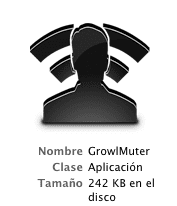
Well to say that I have installed all the App that says that it is necessary to install and the icon remains in the locked Dock, if I want to remove it I have to force a session, when the normal thing I suppose would be for it to stay up.
@DaniSanti:
I doubt very much that if you are watching a channel on TV and they say: "We will be back in 8 minutes" you will stay the 8 minutes in front of the TV staring at the commercials. I really doubt it.
Hello,
For the future of applications of this type, it is better that we do not use it, if we do not pay and do not listen to the ads, the Spotify platform will not enter and that will mean that it will not offer music to all of us for FREE.
That is why I am repulsed that you use this type of application.
The creators do not eat air, the servers do not consume only oxygen.
@DaniSanti
Your comment makes me funny ... I'm sorry but I have never bought anything because an ad told me, so I don't care if the Spot sounds or not, because as I say ... I'm not going to buy anything no matter how many times I am Repeat it, I have my own personality and if I need something I look for it and buy it, I don't have to have a Spot behind telling me what I have to buy.
If you are one of those people who buy to buy, because a real Spot is causing them some effect, well for you, but no matter how much it sounds, I would not buy it anyway, so the best option is to silence it.
Switzerland: The behavior of the application is normal. It does not get hung up, it is simply how this version works. Actually, the ad detection script is running in the background and you can even close the icon (Force Close) and the script will continue to act on Growl + Spotify. NOTE: It is recommended to run the application only once.
Dani Santi: It's true Dani, I share both your opinion and that of Switzerland. I think advertising is important but most of us are immune already.
- First, you should look for non-invasive or annoying advertising systems, or ads that BLOW YOUR HEAD! And you end up hating the advertising product because advertising is really hateful.
- Second, in the implementation of this utility only the weak points of an existing design are taken advantage of. Spotify should put more effort into the ad distribution system.
- Third, this does not harm ANYONE ... The advertising is still there, you can continue accessing the link (if you are interested). The only difference is that it is no longer annoying, but it never stops being active. You turn an invasive and annoying advertisement into a transparent and comfortable advertisement.
A greeting!
@jalcot
This system does not work for me, I have correctly chosen an output with SoundFlower, which by the way this App has been great for me, because I usually use fiber optic speakers and in Mac OS it is impossible to lower the volume of the system when it is connected to fiber optics, so I have to go to the command center of my speakers, now with this App I can download it, so on top of that I have an App that I had been looking for for years.
And if I close the App, should everything continue to work? It is that I have realized that having this App "blocked" the entire Mac works slower. So if it can be closed and still working it would be nice. The problem is that I keep getting ads even with the App in the Dock. If you can explain the steps you have followed, it is clear that I must be doing something wrong.
Many Thanks
@Switzerland
1. Make sure everything is installed. Especially the accompanying version of the Growol. Since this is the one that allows the detection of the advertising, and that the Growl is working with the Spotify, when it changes the song Growl must show a warning with the data of the same.
2. Don't forget to run the app only 1 time.
The truth is I can tell you little more, since the support of this app is little. Hopefully smutify improves yours, which is a bit more work in terms of interaz. Anyway, this works perfectly today, I assure you.
Greetings.
To know the impact of GrowlMuter on our beloved Mac. We go to Spotlight and type "Termial" or we go to the directory "Applications -> Utilities -> Terminal" and type the following on the blank screen that appears:
ps aux | grep -i -e "% CPU" -e "Soundflowerbed" -e "growl_muter.rb" | grep -v "grep"
With this we have the consumption of improvement, cpu, and everything of everything as far as GrowlMuter is concerned. On my White Macbook (early 2008) with Snow Leopard it is great ...
ERRATA (performance): better to run the command without quotes in Terminal.app:
ps aux | grep -i -e% CPU -e Soundflowerbed -e growl_muter.rb | grep -v grep
Gracias y saludos.
This is what appears to me when entering the command you indicated above.
USER PID% CPU% MEM VSZ RSS TT STAT STARTED TIME COMMAND
Switzerland 1089 0,9 0,4 2836352 16768 10 ?? R Mon11AM 31.94: 0 /Applications/Soundflower/Soundflowerbed.app/Contents/MacOS/Soundflowerbed -psn_106522_XNUMX
Switzerland 7296 0,0 1,0 11297836 42176 ?? S 10:30 AM 0: 02.60 / usr / local / bin / macruby /Applications/GrowlMuter.app/Contents/Resources/growl_muter.rb
Switzerland 1699 0,0 0,7 11297340 30964 ?? S Mon10AM 0: 03.10 / usr / local / bin / macruby /Users/Switzerland/Downloads/GrowlMuter/GrowlMuter.app/Contents/Resources/growl_muter.rb
Switzerland 1586 0,0 0,7 11298332 29544 ?? S Mon10AM 0: 02.92 / usr / local / bin / macruby /Applications/GrowlMuter.app/Contents/Resources/growl_muter.rb
Switzerland 1116 0,0 1,4 11297296 59816 ?? S Mon10AM 0: 02.89 / usr / local / bin / macruby /Applications/GrowlMuter.app/Contents/Resources/growl_muter.rb
And it still doesn't work for me, Spotify detects me when it changes songs, with SoundFlower I have chosen 1 channel of the 2 that are by default. But now that I remember, there is an App that I think I could not install, it is SwitchAudioSource. This is what gets me in Terminal when running the Script.
iMac: ~ Switzerland $ /Users/Switzerland/Downloads/GrowlMuter/SwitchAudioSource-v1.0.zip \ Folder / SwitchAudioSource; exit;
Please specify audio device.
Usage: /Users/Switzerland/Downloads/GrowlMuter/SwitchAudioSource-v1.0.zip Folder / SwitchAudioSource [-a] [-c] [-t type] -s device_name
Obviously if SwitchAudioSource is missing then it can't work ...
It is likely that your case is special perhaps because you have defined different goodbye channels. These are normal conditions with Build-in audio ...
I refer you to the forum: http://www.fansdeapple.com/showthread.php?p=53702
@jaicot
Thank you very much for your help. I needed to put in the Applications folder «SwitchAudioSource» that I gave to the Script and did nothing, and of course I just had to put it in Applications. Another thing that I have noticed is that I had 4 processes of the GrowlMuter, which surely would not help too much to make it work. Now everything works perfect, has it been to finish doing it and skip an ad and say why the music has stopped? and it was an advertisement .. let's go 100% perfect !!
It is not a matter of buying or not buying by listening to an ad. What I want to explain with my comment (I do not work at Spotify, or anything similar) is that if they do not receive more income than expenses, the service will go to hell, and the same thing will happen as with lastfm, which will be done through the nose of payment.
Income is received from premium (or paid) accounts or from advertisements, if advertisers see that users do not hear them, they will stop advertising, and this will ultimately lead to free accounts or to run out of service. That is why the reason that a massive silence of announcements does not seem appropriate.
@jailcot "You turn invasive and annoying advertising into transparent and convenient advertising." => I find it just as invasive and annoying as the banners that appear on this blog, ask the person in charge of the website how nice it would be to maintain this website without the banners. There is more than one program to remove banners, and surely those have not published them on this website.
Do you use GrowlMuter and don't you use something similar to remove banners from webs?
@Dani Santi God guys, wholesale human stupidity. You can close a PopUp in 1 second, an ad cannot, and having to put and remove the sound is not cool. But hey, if you get the voice of a guy announcing chewing gum "5" there you ...