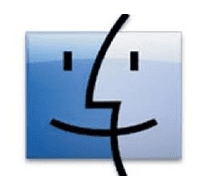
If you are TotalFinder users like me, this post doesn't make much sense, but if you prefer a virgin Finder, the truth is that this trick can really come in handy.
Actually the action is not cut and paste but rather it is "move here", since when we cut and paste we can lose the original information by eliminating it from the original location and keeping it on the clipboard, while the Finder what it does is copy and keep the file to later move it if necessary.
And how is it done? Well, the same as copy and paste (CMD + C CMD + V) but adding the Alt key (Option) in the second step, so it would be: CMD + C CMD + Alt + V.
Source | MacOSXHints
Thank you, what you do is very useful to me for those who, like me, do not know.