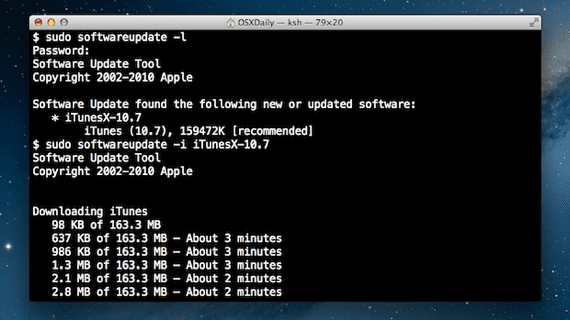
Mountain Lion incorporates the possibility of updating through the Mac App Store, but it may turn out that this method sometimes fails or that you simply get the geek streak for doing everything for the Port, and in this post we will see how to do it.
The options are as follows:
- To list available updates: sudo softwareupdate -l
- To install all: sudo softwareupdate -i -a
- To install a specific one: sudo softwareupdate -i PackageName
It has no more mystery, and the truth is that it is funny to see how in the background everything lacks a graphical interface, as in the background everything is based on the text and beyond that, of course, on ones and zeros.
Source | OS X Daily
Okay, they would be something like the "sudo apt-get update" and the "sudo apt-get upgrade" of Ubuntu, respectively.
I imagine that deep down the Mac App Store does exactly this, without more.