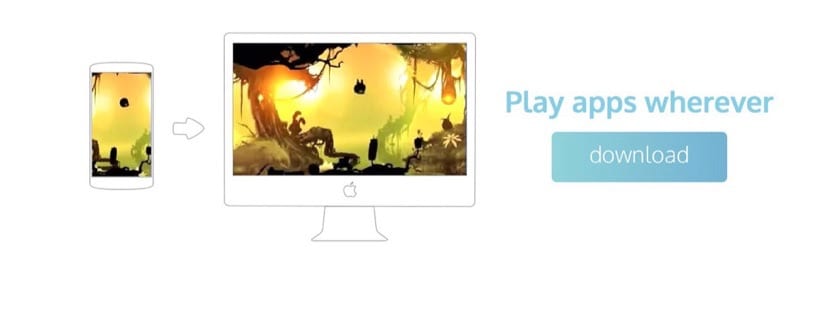
After almost three years we have between us un emulador Android for OS X. It is about BlueStacks and by installing it on our Macs we will be able to run applications and games from the Android platform. It is an application that is completely free and that we can download from developer page.
Undoubtedly, it is an application that will allow us to use the power of our Macs in addition to the multi-touch gestures that we can perform with the Magic Mouse or Magic Trackpad.
Once the application is downloaded on the Mac, we must follow its installation instructions. To finish the installation, the user is asked to accept having enabled Access to the App Store y Communications application. This whole process is the same that we have to follow in the case of using an Android device. Once the whole process is finished, you will be able to download any application that has been programmed for Android on your Mac.

Like the Windows version with BlueStacks, you will also be able to download applications from Google Play as well as use touch gestures such as the zoom clamp, use of the mouse, native support for graphics and support for Retina displays. It also includes support for a microphone, sensors, and camera integration for applications that use it.

So now you know, if you want to use the many games that exist for the Android platform on your Mac, don't hesitate to download BlueStacks and start enjoying another way with your Apple computer.
Download | BlueStacks (Free)
Interesting, downloading! Thank you. 🙂
Once installed it hangs, it cannot continue, I have to force close the program, I don't know what that error is due to, if you could help me. Thanks
it does not work