
If this morning we told you how those from Cupertino have improved the external display support with the location of the Dock In any of the screens that we have connected, now we are going to finish explaining what can be done with the menu bar that also appears on each of the screens that we can connect.
In the case of the top menu bar, it may be the case that we do not want it to be there at a certain time. In this post we show you what to do so that that bar remains hidden at the moment you decide.
We've been talking about the external monitor support in Mavericks being much improved. In the case of the Dock, we saw that for it to appear on those secondary screens, it is enough to move the cursor to the bottom of the screen and then place it where we want. In the case of the menu bar itself, it works as follows. If we are using monitor A, the menu bar will be opaque as usual, while it will be dimmed on monitor B. When switching active desktop, hovering over to monitor B, the menu bar will become opaque while make the menu bar on monitor A semi-transparent and dim.
However, we have told you that you are going to learn how to hide it if you think it's appropriate. In order to carry out this action, we must modify the preferences of the menu bar, which by the way is not very intuitive to get to the one we need to deactivate.
For this, we will System preferences, and from there to Mission Control. As you can see in the screenshot, the last item "The screens have separate spaces" is the one that will deactivate the bar of the secondary screens.
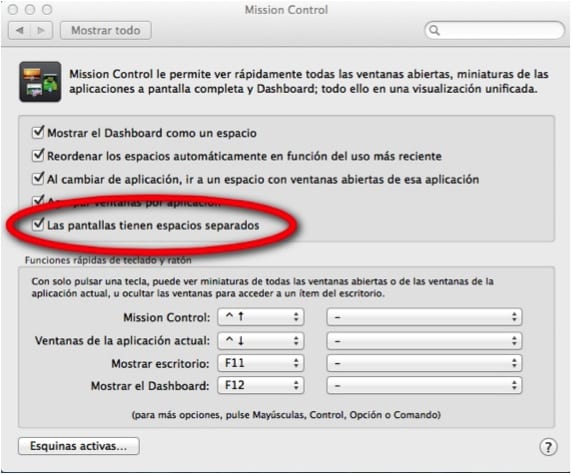
Keep in mind that the OSX system itself will tell you that to show the changes we must log out. In addition, it should be noted that by deactivating this box, we will also be modifying the behavior of Mavericks with full screen applications, so if the final result does not convince us, revert the changes and that's it.
More information - Remove the Chrome notifications icon from the OSX menu bar
Thank you very much, it has been very useful, I was looking for how to do it. I wanted to remove that bar from the projection I was doing.
it doesn't work for me: S
I'm looking for how to disable the function that makes the dock appear there when you put the pointer at the bottom of the secondary screen
In addition to being impertinent, this function seems stupid, mainly because there is no way at hand to disable it