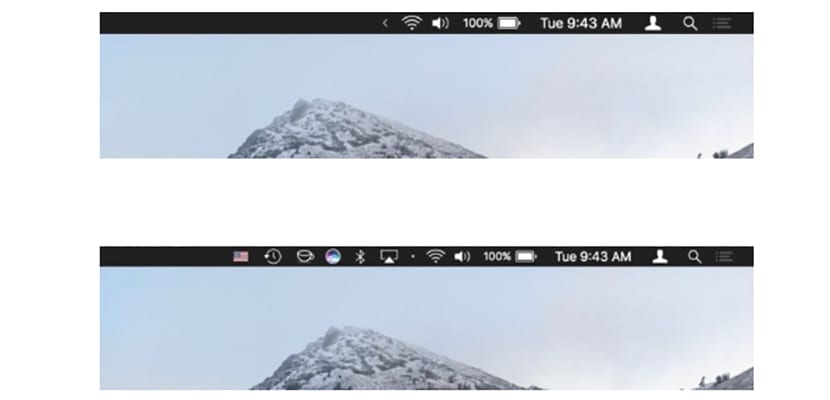
The first time we access a Mac, or also a PC, we can quickly realize the use or how the computer in question is organized. If we check that there are a large number of icons in the upper menu bar, if we are talking about a Mac, or in the lower part of the screen on a Windows PC it can be a clear symptom of Diogenes digital syndrome.
Many are the users who with the nonsense of only trying it do not stop installing again and again applications that they will never use again, filling any available space that the operating system that we use leaves us with icons, for Don't count on slowing down the system.
If we are organized people but we do not like to see so much icon in the upper right part of the menu and we prefer to hide ourselves so that the applications continue to perform their function, we can use a small application called Vanilla, an application that will hide the icons of all the applications found in this top menu bar. Vanilla is found available through developer Mathew Palmer's website and is available for download for free.
Once we have downloaded it, I have installed it, we just have to press the Command key and drag the icons of the applications that we want to hide within the icon of this application and they will automatically disappear. If we want them to show up momentarily to perform any action, we must pclick on the Vailla icon to automatically show all the hidden icons.
In the video above we can see how it works and everything that this small application offers us. will help us to have a clean and tidy desk, without showing any details about the applications that we can use daily to anyone who has access to our Mac.
How can I prevent pages from opening like macKeeper on my Mac, I have run Adblock antivirus for everything and they keep appearing ...
look for an app type privoxy or similar