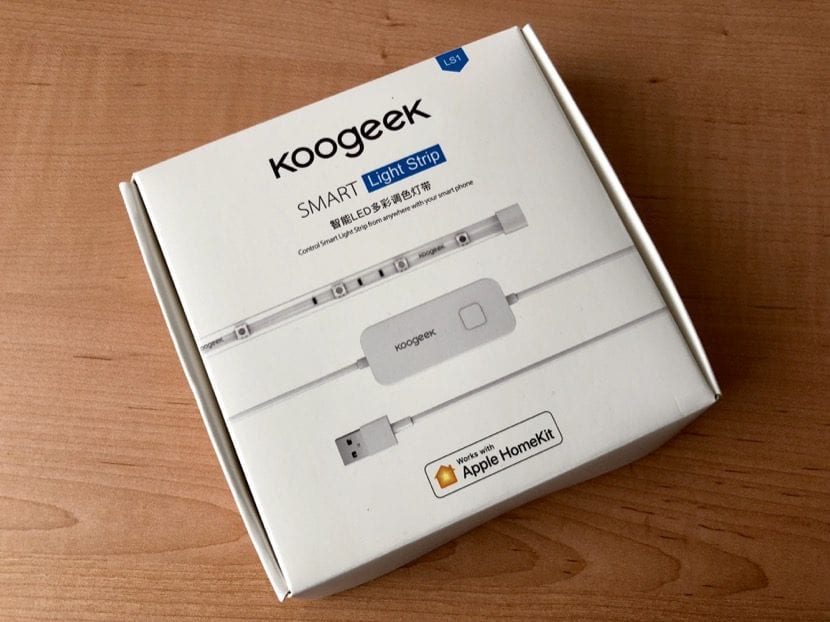
When we talk about HomeKit we find that there are many users who do not know what it means today, but when we tell them that it is home automation things change. Apple launched the HomeKit brand some time ago to turn our house into a slightly smarter home and after a few years in which these accessories could only be controlled through iOS devices, With the arrival of macOS Mojave, HomeKit became compatible with Mac and now we can already enjoy a good number of smart devices like the ones Koogeek offers us.
Turn on the lights, adjust the thermostat, flip a switch, or create a setting that controls all the options It is now possible from our Mac with the Home app. You can easily and securely control the products you use at home, and all this from anywhere as long as you have internet available on your iPhone, iPad, iPod touch or Mac.

The LED smart Light Strip LS1
Today we have the LS1 LED strip, but as we say there are many accessories that Koogeek offers us. In this case we speak of an LED strip smart with a measure of 2m that it is compatible with 1600 colors (it allows to change colors but not mix them) and that it is also waterproof with IP65 certification although its use is recommended for indoor use. The LED strip needs connection to the wall or to a USB port of a television, computer or similar. It works in 2.4Ghz and has a energy efficiency A ++ which indicates that its consumption is minimal.
The strip can be cut to the desired size but be careful, since once cut it cannot be spliced again so be careful before carrying out this step. On the other hand add a sticker to the entire back that allows us to easily place it anywhere as long as the surface is smooth, dry and clean, such as: a wall, on the bed, cabinets, behind televisions (to have an ambilight effect), sofas, stairs or anywhere.
It is important to note that the Koogeek LS1 LED strip is purely decorative so don't expect a great light output even though it is quite bright. On the other hand, we can regulate the colors, intensity or create our own environment in a simple way with the Home app in macOS Mojave.
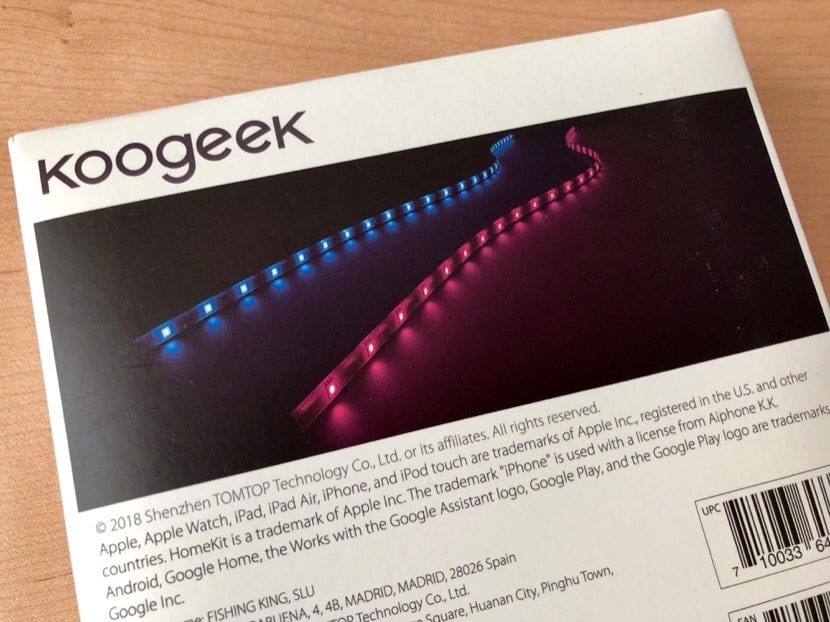
General manufacturer specifications
Power: 10 W
LED Type: RGB SMD LED 5050
Luminous flux: 500LM (maximum)
Rated life 25,000 hours (22.8 years - based on 3 hour daily use time)
Operating temperature: -10 ° C to 65 ° C (14 ° F to 149 ° F)
Certifications: CE-RED, FCC ID, MIC, RoHS Directive, Wireless Network
We need the Home app on the Mac
This app comes installed directly in macOS Mojave, so you don't need to download anything. The Home app lets you control any “Works with Apple HomeKit” accessory. You can also control your home with Siri. Or set up automations and let the Home app do all the work for you. You can share control with family and friends. Also, receive notifications about the activity in your house so that you never miss anything.
In the case of Koogeek we have its own App available
This app will be great for us in the case of having the Koogeek smart plug since it allows us to control electrical consumption. In any case the app is only available for iOS devices and hopefully soon it will also be released on the Mac App Store, although as we say, it is not necessary to install it to configure our HomeKit devices.
If there is a firm that was looking forward to the arrival of HomeKit to Macs, this is Koogeek. Among the accessories compatible with HomeKit, the first to be launched or the first to be known around the world were those of this Chinese firm. Really Koogeek has a ton of HomeKit-compatible devices and with really adjusted prices.
It is true that we currently have other well-known brands and those that are yet to come, but In this case, the Koogeek products can be said to be of excellent quality and they work very well. The best brands in the world manufacture accessories compatible with the Home app for HomeKit and your Apple devices, including the Mac, are fully compatible as long as you have the latest version of the Apple operating system installed. You can access the purchase of this strip No products found..
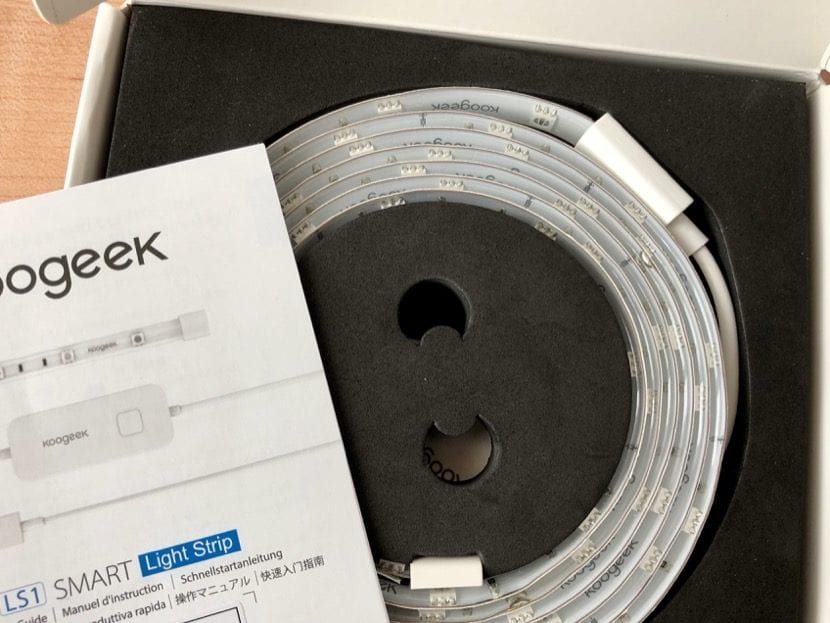
- Editor's rating
- 4.5 star rating
- Exceptional
- Smart Light Strip LS1 LED Strip
- Review of: Jordi Giménez
- Posted on:
- Last modification:
- Durability
- Finishes
- Price quality
Pros
- Manufacturing materials
- Possibility of using it with the Mac
- Really adjusted quality price
Cons
- Don't add the wall charger
- Does not allow extension (connect another strip in series)
[UPDATED TO ADD DISCOUNT CODES]
The Koogeek firm offers us for our readers Soy de Mac a discount that will arrive for the first 50 users who purchase this LED strip, the code we have to use is: QG5VKR3U or 9M8XGVHW but it is a limited discount on units, so do not delay if you were thinking of buying this LED strip from Koogeek.


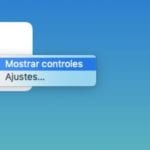







I have a Koogeek light bulb, and the experience is really bad. I connect it, and after about 4 or 5 minutes it already loses the connection with the Wifi, and I have to turn it off and on again in the switch so that it works again.
Hi Ivan, is the Wifi 2,4 or 5 GHz? Did you try rebooting, unlinking, and relinking? the truth is that all the products I have from this brand work well.
regards
I find it incredible that you sell yourself in this way ... as you can see that they pay you to write these articles ... it is a really painful brand ... everything they have is useless, nothing ever works decently ... and what I find most painful is that the same as you do ... that is, make an asshole to the user .. it is always the problem of the user who does not know how to configure things .. anyway ... very reliable article and page ... HAHAHA ... incredible that you do not even have the decency to tell the truth and not sell to the highest bidder ... but good if it goes well for you ... continue so you do a very great help ... HaHaHa ... yes yes ... deceive readers ....