There are several different ways to leave a group of Family Sharing o Share with family however, there are some rules that must first be taken into account. In today's post we will see how easy it is to leave En Familia and all that this implies
Once you leave the group In family you will lose access to most of the content that has been purchased by other members of that same group, including applications, in-app purchases, movies, books, music or storage in iCloud.
If you are one of the members of In family Over 13 years of age who wants to leave the group, you just have to go to Settings, iCloud, Family, click on your name and scroll down until you click where you are indicated to leave the group. And that's it! Everything is done by now. But keep reading after the image.
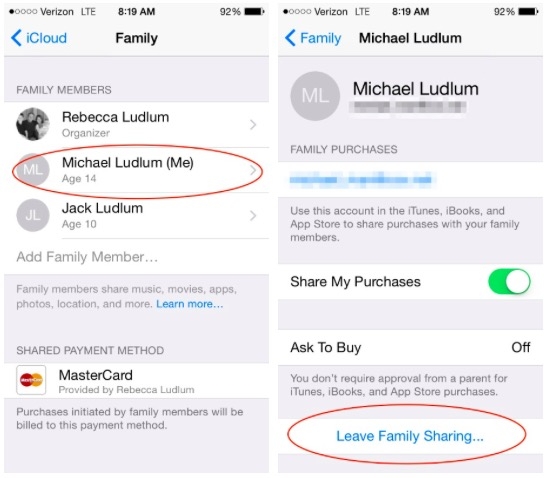
If you are the organizer of the En Familia group, you will not see the option to leave it. Instead you will find the option to stop sharing. Selecting this option will disband the family group. It is important to note that if you have family members who are under 13 years of age, you will need to transfer them to another family group before you can stop sharing.
And if you are under 13 years of age, you can be transferred to another Family Sharing group, as long as you are invited by its organizer and that the organizer of your current group authorizes it.
In addition to the above, you should consider some important information regarding Family sharing:
- After leaving a family group, you can join or create a new one, but you can only change groups once a year.
- Family members over 13 can leave a group at any time, and the group organizer can remove members over 13 at any time as well.
- Children under the age of 13 cannot be removed from a family group, they can only be transferred to a different family group.
- If the family organizer stops sharing or leaves the group, the family group is dissolved.
As you can see, leaving a group In family It's easy, but be careful not to accidentally disband the group!
Do not forget that in our section Tutorials you have at your disposal a huge variety of tips and tricks for all your Apple devices, equipment and services.
By the way, haven't you listened to episode 18 of Apple Talkings yet? The Applelised podcast.
SOURCE | iPhoneLife
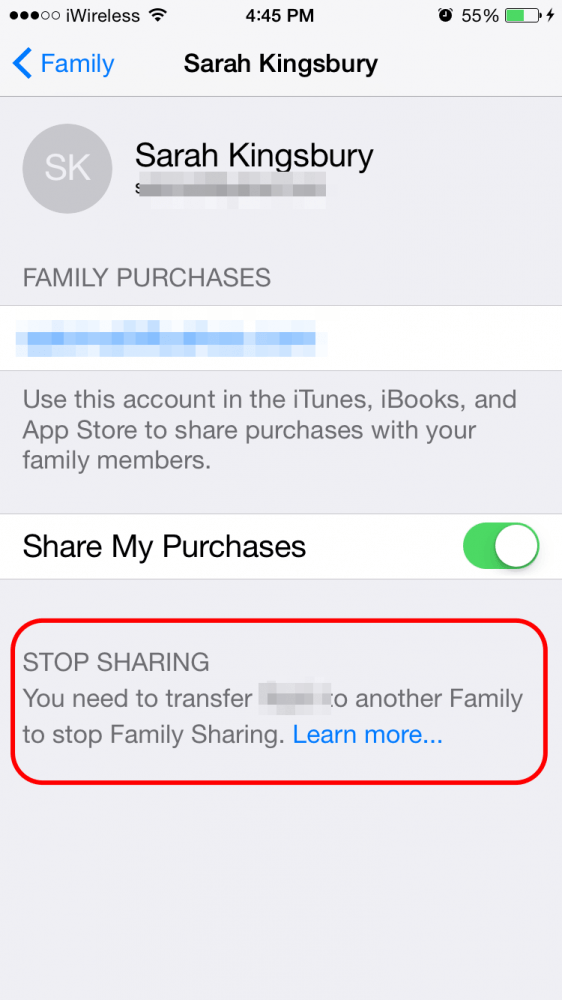
If I have an iCloud library with apple Music, when I leave to pay for the subscription alone, does my downloaded music get deleted? Or do I keep X time to see if I subscribe?