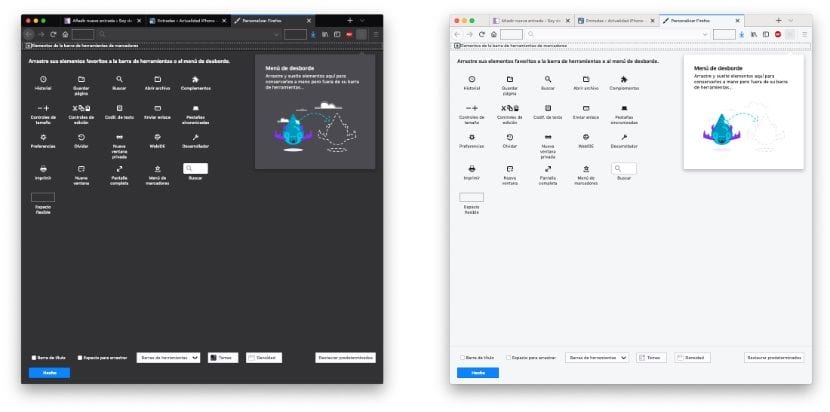
With the arrival of macOS Mojave, the guys from Cupertino, finally implemented the dark mode that many users have been demanding for years. But now that it's available, it seems like not everyone's cup of teaAlthough if we use the Mac with ambient light, it is the best we can do.
If in addition to Safari, you also use Safari regularly (as is my case), it is likely that if you have dark mode activated, you will be interested to know how you can activate the dark mode offered by the Mozilla Foundation browser, Firefox. Here are the steps to follow to activate it.
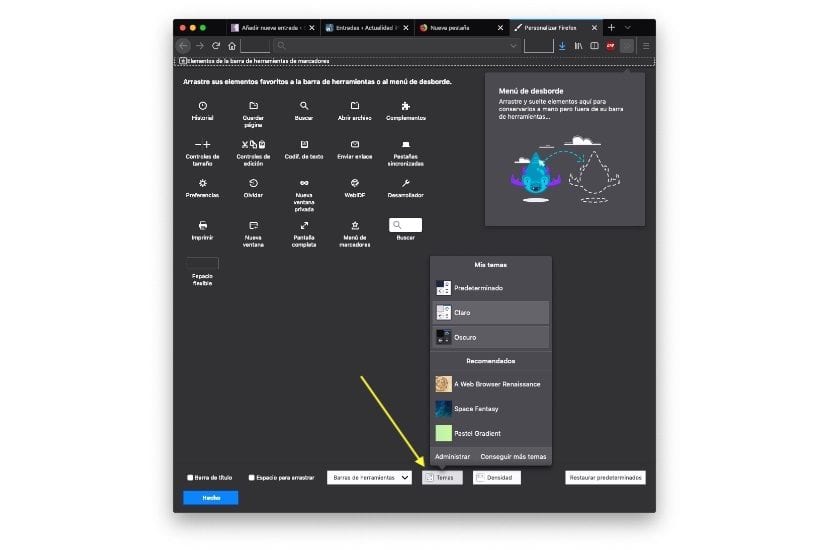
- First of all, click on the three lines horizontally located in the upper right corner of the browser and access to the browser's configuration options.
- Next, we must click on Customize now.
- In the next window, we go to the bottom of the browser and click on Themes.
- From all the options that are shown we must select Dark.
Right at that moment, the browser interface will change to show black instead of the traditional white that has accompanied us for many years.
But the dark theme is not the only one that Firefox puts at our disposal if we want to configure the appearance of Firefox, since it also natively we have other topics at our disposal that place a degraded image in the upper part of the browser that give Firefox a very attractive touch of personalization.
If we want enjoy others Topics, we just have to click on Get more topics, located inside the Themes button, where we have selected the dark mode. We can also eliminate the maps that we do not like by clicking on the Manage option, a button also located within the Themes option, where we have previously selected the dark mode.