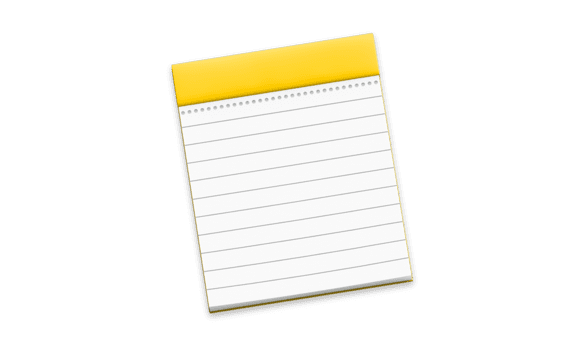
The notes application is getting better and better and although it is true that today it has considerable room for improvement, Apple added new features that make it a little more interesting for the user. The first thing before entering the matter is to comment that this application has great competition in the Mac App Store and each user chooses the applications they want to save those quick notes or lists, but changes recently added to the Apple app make it better and better.
Having said that we are going to see the option available in notes to create a list in which we can mark with a «check» once the task is done and in this way know at a glance what we are missing and what we are not. To activate this option it is so simple how to follow these steps.
To begin, what we have to do is open the Notes application and directly when adding a new note, click on the top button (Create a checklist) and start adding our list of tasks or notes:
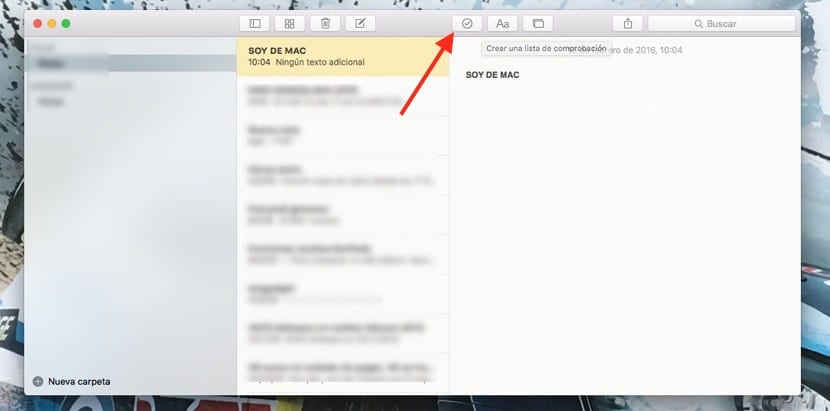
It is very simple to carry out and offers us the option to mark what we have already done with a "check":
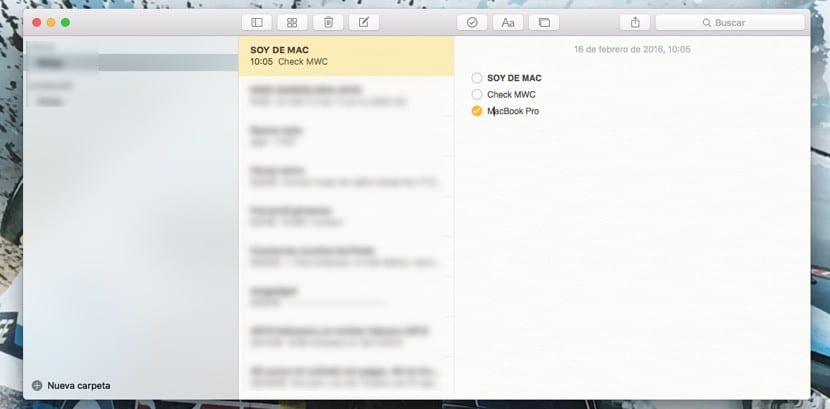
Logically, synchronization with our iPhone is essential for these cases and obviously everything is perfectly synchronized instantly. This is one of those functions that surely helps us on a daily basis and gives us a plus to start using this native application that increasingly has more and more interesting options available to the user.