
If we usually use the desktop of our Mac to store the directories or files that we want to always have at hand, it is likely that if we don't have a little organization, the desktop becomes a mess where finding the file we are looking for has become an impossible task.
MacOS offers us different methods to computer all the content that is found both in the directory and in the folders, but in this article, we are going to focus on putting a little order in the files and / or folders that we have on our desktop, to that all of them are alienated and following an order.
Natively, macOS, nor allows us to snap to an imaginary grid the icons of the files and folders that we place on the desktop of our computer, something that I personally do not quite understand, since it should be enabled natively, without users having to find a solution to the mess that is generated when placing files over and over in the same location.

As you can see in the image that heads this article, the icons of the files and directories are not aligned, so that I can place them anywhere on the desktop according to my needs. However, in the image that we can find above this paragraph, the icons are already aligned to the grid imaginary that macOS offers us by default.
To activate this imaginary grid and that as we place or move files on the desktop of our Mac, they are placed in an alienated way, we must place ourselves anywhere on the desktop where no file or directory is found and click with the right mouse button or with two fingers on the trackpad.
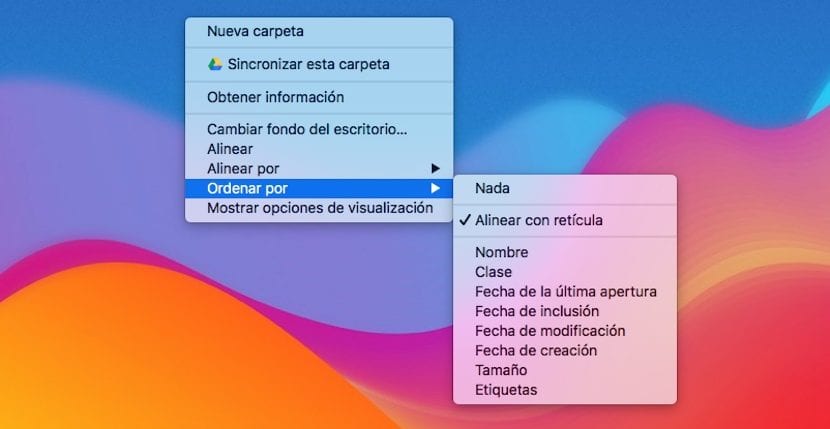
In the drop-down menu that will be displayed we must select Sort by and then Align with grid. In this way, as we move files from our desktop, they will be subject to the imaginary grid established, maintaining the order we are looking for.
I liked the background, could you pass a download link?
Thank you very much!