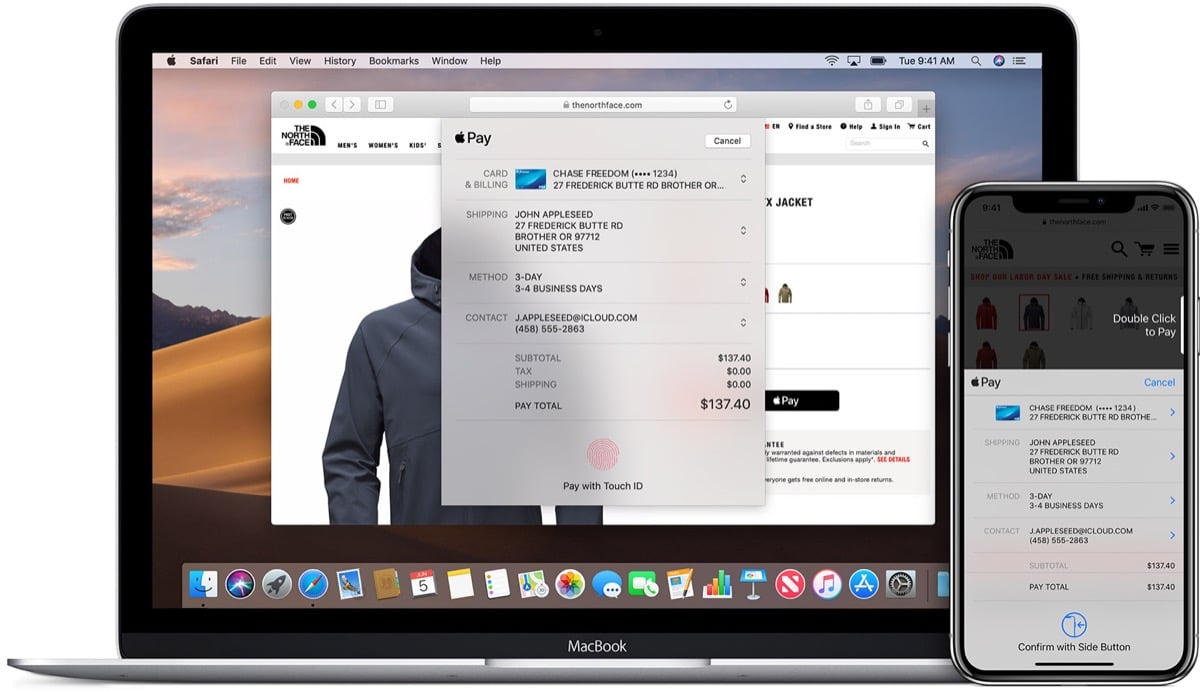
One of the options we have available to pay with Apple Pay and our Mac is to pay for our purchases from any Mac. This is possible thanks to the websites that allow this type of payment and also to the iPhone that we have assets with Apple's payment service. We can activate or deactivate these payments with Apple Pay easily and quickly so today we will see how we can do it.
Registered Apple Pay compatible card
Logically, the first thing we have to have is a valid card compatible with Apple's payment service registered on our iPhone. This allows the user to make payments with it from any Mac that has the same Apple ID on file. Once we have the card inserted we can even approve the payment from our Apple Watch.
To activate or deactivate payments through Apple Pay from our Mac all we have to do is access the iPhone settings, enter Wallet and Apple Pay and then click on the option "Payments from the Mac" found at the bottom of this menu. There we can activate or deactivate this type of payments and change the default cards that will make the payments.
A very useful and simple function to use to make our payments through the Mac. The authorization will always be requested on iOS devices but all purchases can be made from the Mac as long as the website or store allows it.