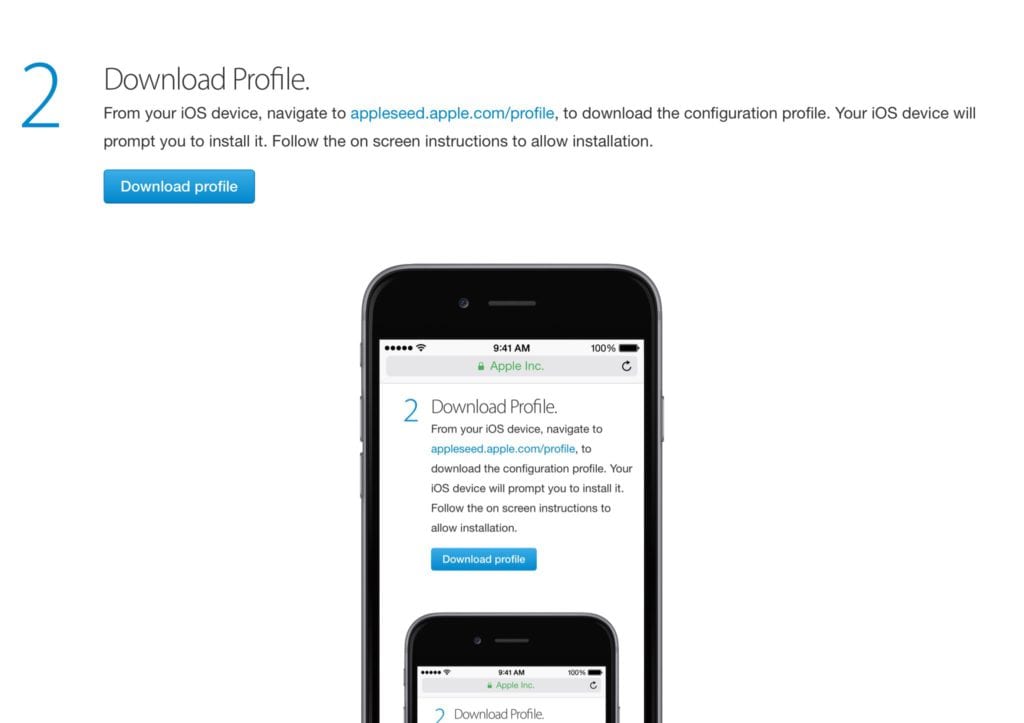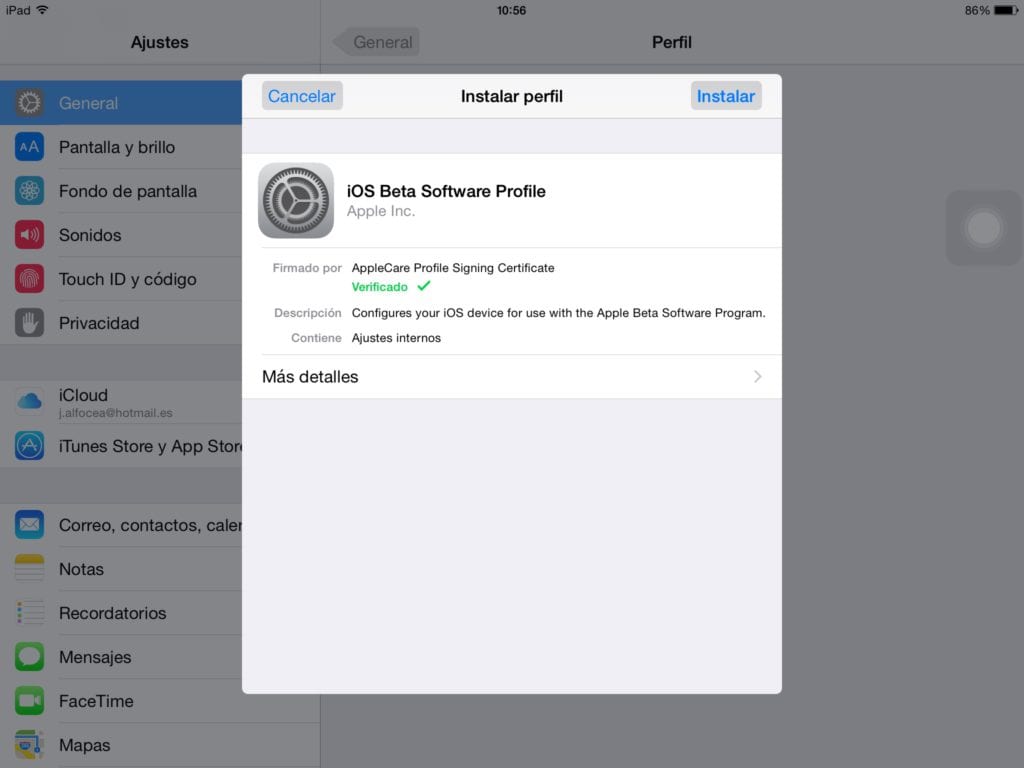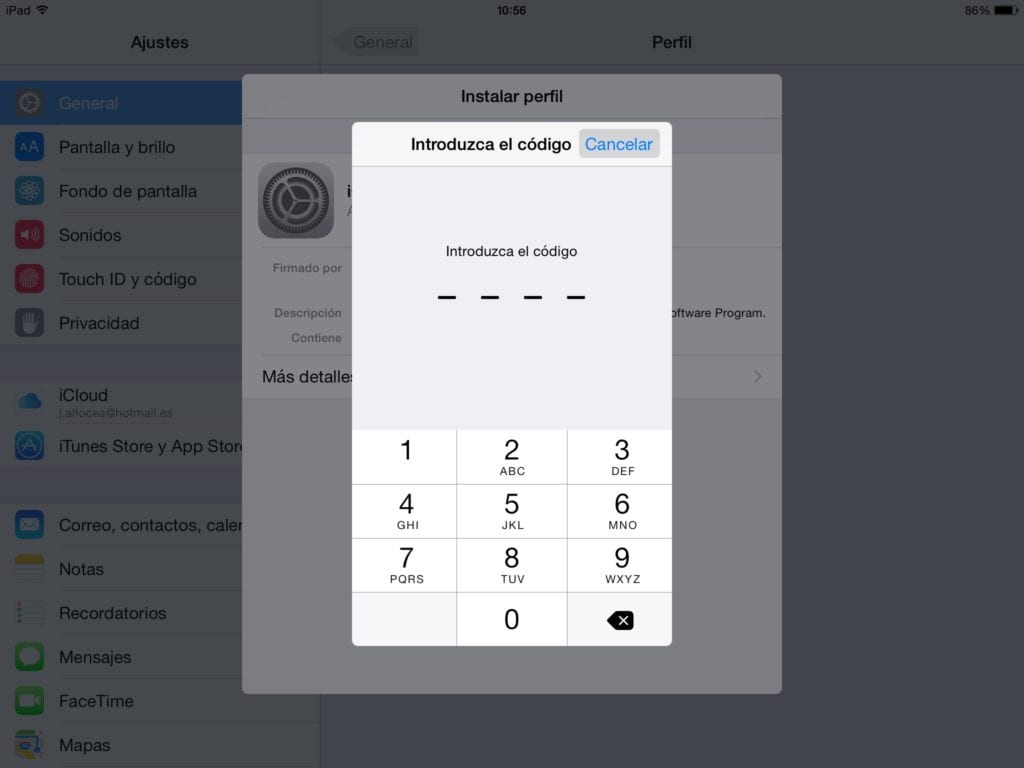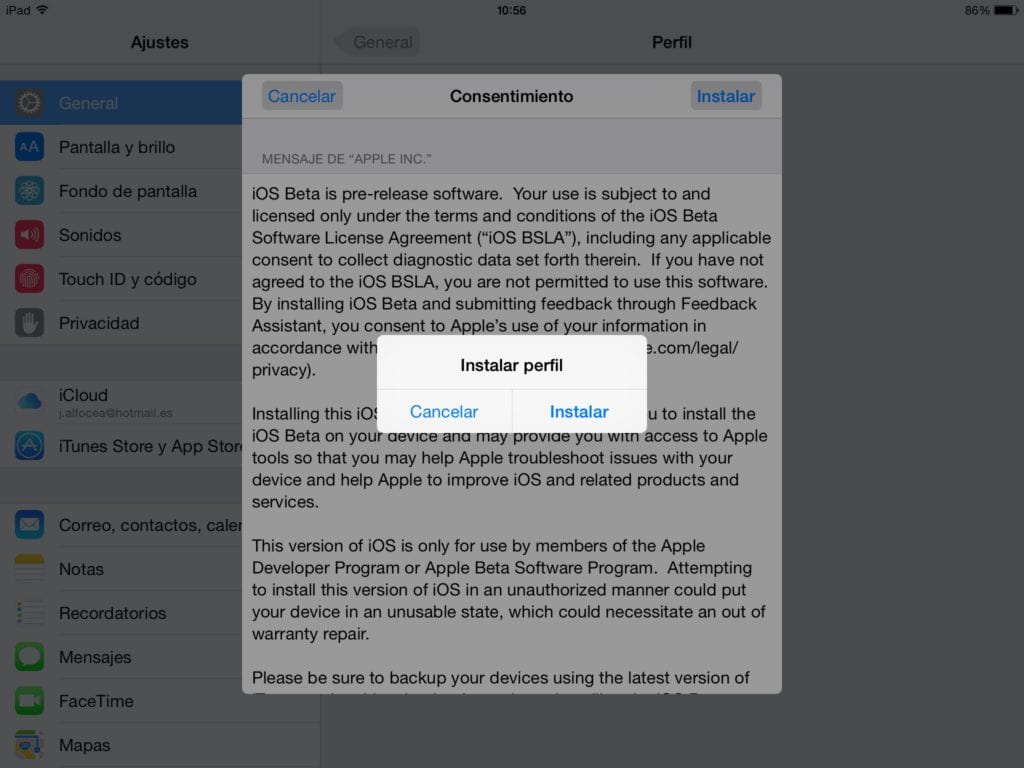As you know, yesterday Apple expanded the public beta program for iOS to see that it launched the first public beta of iOS 8.3. If you are a developer or if you are already enrolled in the "beta program" of OS X Yosemite you surely know how to proceed. If not, today I will explain how to access the program and become an iOS 8 beta tester.
Try the iOS 8 public beta
In order to install and test the iOS 8 betas, and in particular this first public beta of iOS 8.3 on your iPhone, iPad or iPod Touch, you just have to follow the following steps:
- Enter in the Apple's public beta program. If you are already registered, enter your username and password and, if not, register.
- Select the "iOS" section and click on "Enroll your iOS device to receive beta updates".
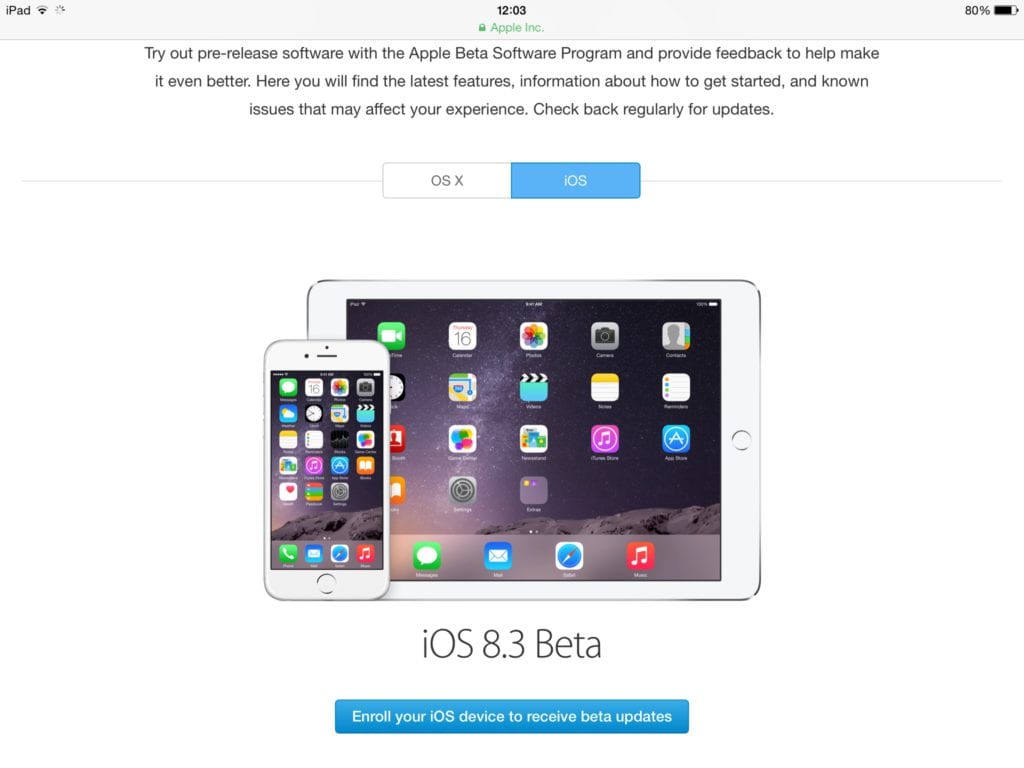
- Very very important: make a complete backup of your device in iTunes, remember that, although the public betas are stable, they are still trial versions and there could be bugs and errors.
- Next, install the profile on your iPhone or iPad that will allow that, every time there is a public beta of iOS, it appears as a normal update and you can install it. To do this, click where it says "Download Profile" and follow the steps indicated normally as shown in the following images:
- Once done, go to Settings, General, Software Update, and you will see that the first public beta of iOS 8.3 is ready for you to install.