new iPhone 6S and iPhone 6S Plus they incorporate a unique functionality that other Apple devices do not have, live Photos, a feature that "brings life" to your images.
Use Live Photos on your new iPhone
live Photos captures image and audio 1,5 seconds before and after you take a photo. This new feature can only be found on the new iPhone 6S range when a photo is held down, and also on your Mac with OS X El Capitan. As long as the image is not held down, it will be displayed as a simple still photo.
To drink live Photos, open the Camera app on your new iPhone 6S or 6S Plus and you will find the option activated by default right in the center of the upper part, with a kind of concentric circles in yellow. Tap that circle to turn on / off live Photos.
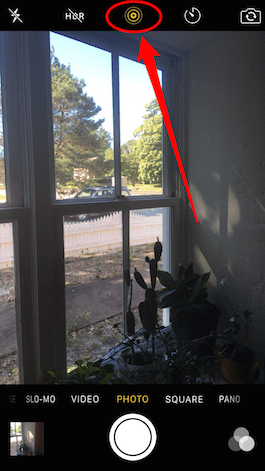
With live Photos activated, keep your iPhone focused on the subject or scene you are capturing, as you would when taking a normal photograph. Press the capture button and continue holding the iPhone in the same position for a couple of seconds. Since the capture occurs 1,5 seconds before and after, make sure you have held focus for at least that long before and after "shooting."
If you liked this post, don't miss many more tips, tricks and tutorials in our section Tutorials. And if you have doubts, in Applelised Questions You can ask all the questions you have and also help other users to clear up their doubts.
Ahm! And don't miss our latest Podcast, Apple Talkings 15 | Tomorrow when the war starts
SOURCE | iPhone Life