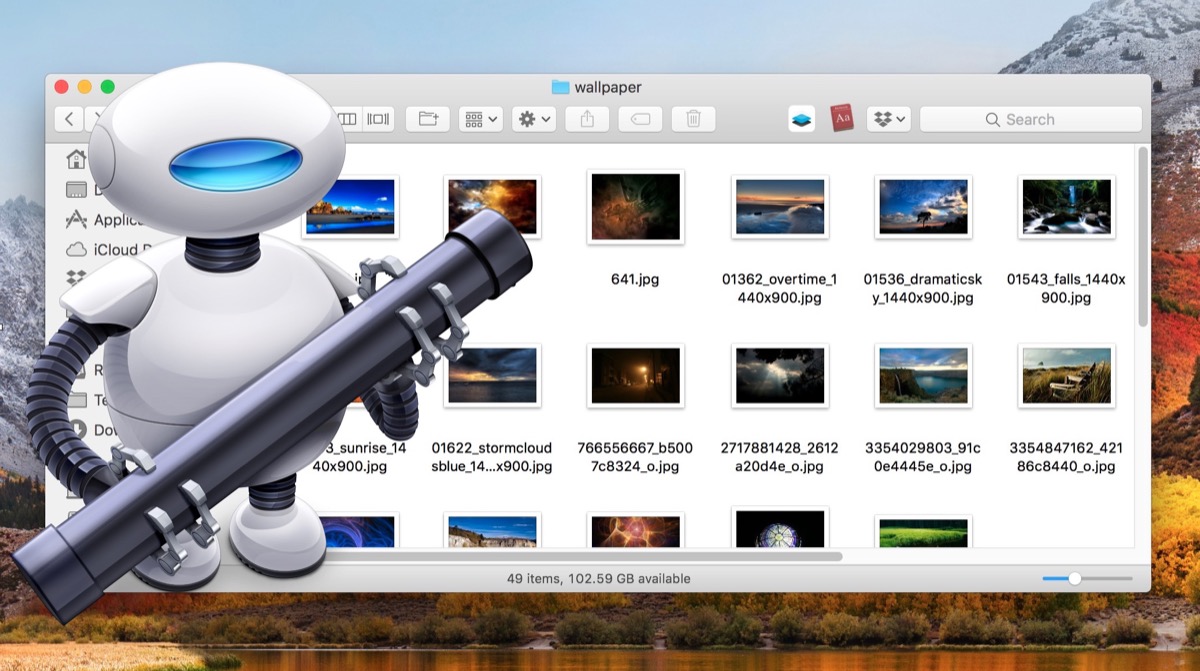
And more than simply which we do not want is to use third-party applications, so with our own Mac we will be able to convert this type of photos into the JPG / JPEG format so that we can see these photos from any computer.
Automator is a tool that newer Mac users may not be aware of, but it is a brutal tool for performing these types of actions. Also a while ago we saw how we could change the size of the photos with a simple click, today we will see how to change the format of these RAW photos by converting them to JPG quickly and easily.

We have to be clear that once we make this conversion what we lose is the RAW format of the image and this is irreversible, so we are going to make sure that we don't need these photos any more in this RAW format before starting the process. Once we have changed from CR2 (which is the format of Canon cameras when they shoot RAW) we will no longer be able to return the image to RAW format.
The steps are simple and do not offer complications for anyone, you do not need to be an expert to carry out the task, so let's go with it. The first thing we are going to do is open Automator, for this we press cmd + space bar on the keyboard and type Automator.

Once inside what we have to do is create a "New document" and now click on Workflow. At this time we already have to be clear that the RAW format will be lost. Once pressed in the upper search bar of Automator, click on «Change type of images» and we simply click on the drop-down that appears with TIFF and click on JPG or the format we want.

Now just dragging images inside automator and pressing the «play» button in the upper right, the photos will change the format.
Clever. As simple as that.