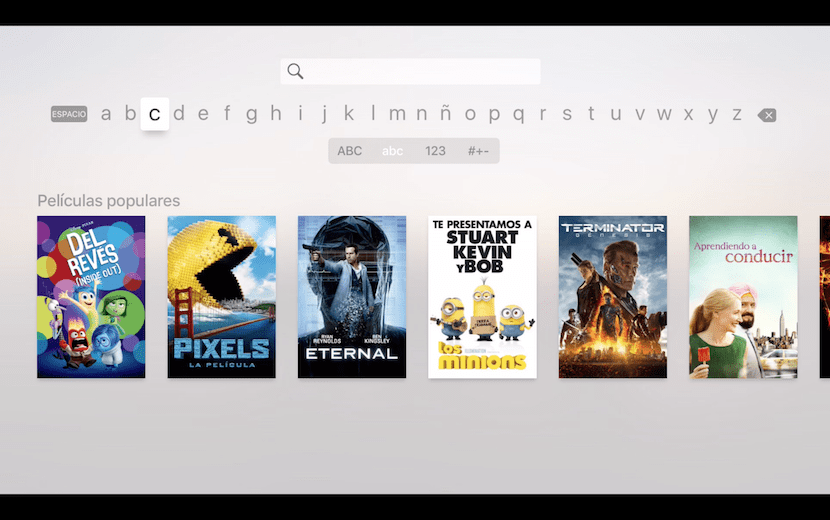
With the advent of new Apple TV A new, much more efficient system derived from iOS 9, the tvOS, has also reached users. In this new system, the minimalism of the interface has been taken care of to the maximum so that it seems like a much easier system to use.
However, in certain parts of it it is as if we had gone back in ease of use and the new interface changes the keyboards that are shown on screen slowing down the insertion of texts.
The new Apple TV has a new command that they have called Siri Remote and that new command has a touch surface on the top by means of which we move through the tvOS interface by simply sliding our finger across that surface.
Because of that Jony Ive has decided that the Apple TV interface modifies the shape of the keyboards that appeared on the screen from being a grid of 6 x 7 keys to two rows of keys. A priori it is a minor modification but when entering a text on the screen the second system slows down as there are more letters and numbers for which you have to go through in case you have the new keyboard than the previous Apple TV.
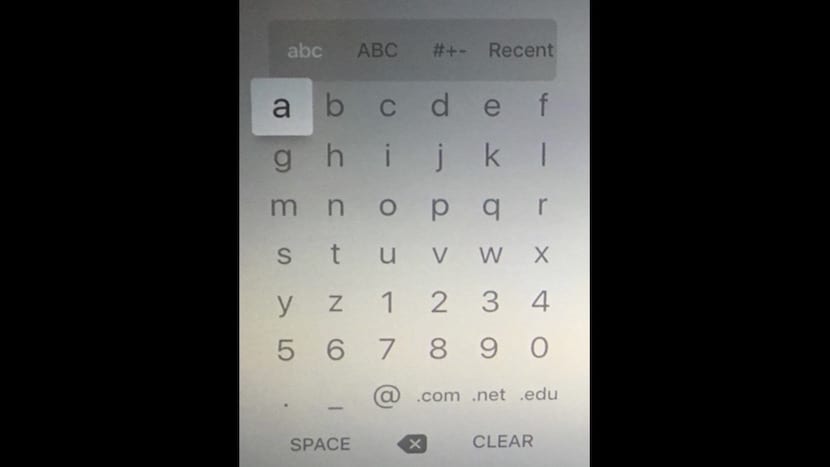
Well, that operating mode can be changed if we use any of the previous Apple Remote controls. Yes, the new Siri Remote makes the device display the keyboards in two long rows of keys while using the previous controls on the new Apple TV the old 6 x 7 key keyboard will be displayed as tvOS understands that we are not using the Siri Remote.

So if we want to enter the texts in the different fields of the interface using the old keyboard, it is enough that we use the previous aluminum control. Now, we do not have to use that command from then on for everything since once the old keyboard appears on the screen we can move through it with the Siri Remote. In short, we will use the aluminum remote only to invoke the old keyboard.
Remember that one of the novelties of the Siri Remote is that it connects to Apple TV via Bluetooth but it also has an infrared that allows us to control certain aspects of the television.