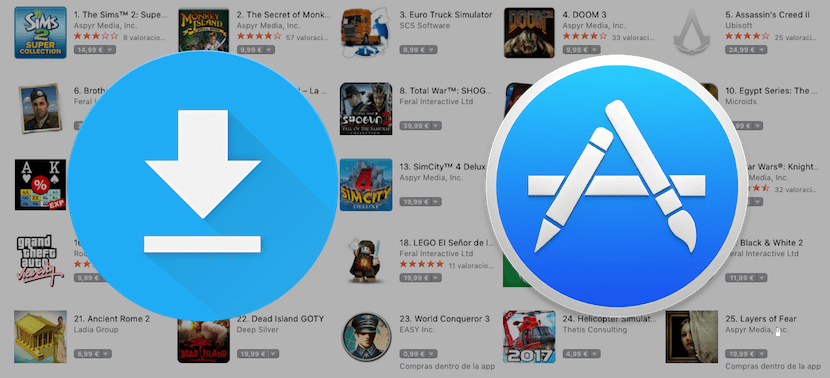
In recent years, we have seen how the space of the hard drives of the main manufacturers, including Apple, has been reduced, going from figures close to half a terabyte to the sad 128 GB, that if type SSD, that offers us the entry range of laptops from any manufacturer.
Although it is true that when they began to arrive on the market, the price of these hard drives was very high, currently the price is practically the same that we had at our disposal in its mechanical version, so it does not make sense that they continue to be used 128 Input GB. If your Mac has 128 GB, you are probably interested in knowing what is the size of the app updates.
And I say that you may be interested in knowing the size of the updates, because in itself we are one of those users who we live on the edge, with the free space always just right on our Mac, since probably some of the updates of the applications that you have installed cannot be downloaded, due to the size they occupy.
In these cases, it is interesting to know what space each one of them occupies, in order to know first-hand if we need to empty something from our hard drive to be able to enjoy the news that the update offers us.
As a general rule, unless it is a complete renovation, updates usually occupy what is just and necessary, so in the beginning you should never have space problems, unless we are talking about applications like Final Cut Pro, to take an extreme example.
Knowing the space that updates occupy is a very simple process, since we only have to click on the words More, located in the news of the update. Right at that moment, at the end of the update notes, the total size of the update will be displayed, at which point we will have to check if we have enough space to install it.