
If we regularly use different tabs to search and buy prices, it is most likely that we will end up with such a large number of them that we spent half an hour closing all those that we do not want, with the risk that this entails, because we can accidentally close where we are. The same happens when we want to contrast information and we carry out different searches. If there are not many tabs that we have opened, we can close one by one by pressing the CMD + W key combination, but today we will show you how to do it automatically without having to go one by one.
Close all Safari tabs except one
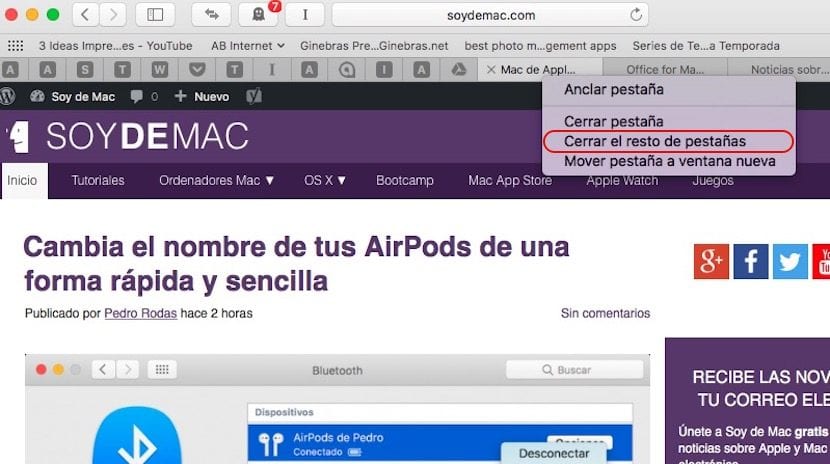
- In the first place and how evident we must have several tabs open for this little trick to work.
- Then now we just have to right-click on the only tab that we do not want to close.
- A context menu will appear with various options. Of all of them we will have to select Close the rest of the tabs.
- We will quickly see how the tabs that were open will have closed automatically, leaving only the tab in which we were.
This trick is fantastic for all those users who have the hobby of accumulate open tabs like there is no tomorrow. Although it does not involve a very large memory expenditure, in Mac that are a little older, opening so many tabs can be harmful to health, so it is advisable not to abuse them excessively, since the only thing we are going to achieve is to slow down the operation of the entire system with all that it entails.