
As you probably already know, if you wish, you can configure an external monitor to be viewed vertically (as long as it is designed for it). In principle, it seems that it is more useful to have one horizontally, but this is something that really depends on the content, since if for example you are dedicated to the world of development, in this other way it can be much more useful, because you will be able to see more content at a glance.
But, yes, once you change the monitor in a matter of position and connect it to your Mac, you will see that it will continue to be viewed horizontally, since Apple does not include in macOS a default way so that screen orientation is set automatically, but as we will see it has an easy solution.
This is how you can change the rotation of a monitor so that it looks vertically on Mac
As we mentioned, since there is no default wizard to configure the rotation on Mac, but you have to do it manually, once you have placed and connected your screen vertically, you just have to follow the following steps so that it is configured correctly:
- First of all, head over to the app System preferences, on any of the monitors on your computer, and then choose the option to "Screens".
- Make sure that you are configuring the monitor in question and, then, in the screen section, click on the drop-down called "Rotation".
- There you should select rotation in question that you have applied on your monitor. Usually it should be 90 º, or of 270 º, although as it is something that can vary, it is recommended that you test which is the one that really fits your equipment.
- In the event that you see that, on your main monitor, the rotation is also changed to vertical, and you do not want this to happen, what you should do is, in the same menu, go to the alignment section, and uncheck the duplicate screens option.
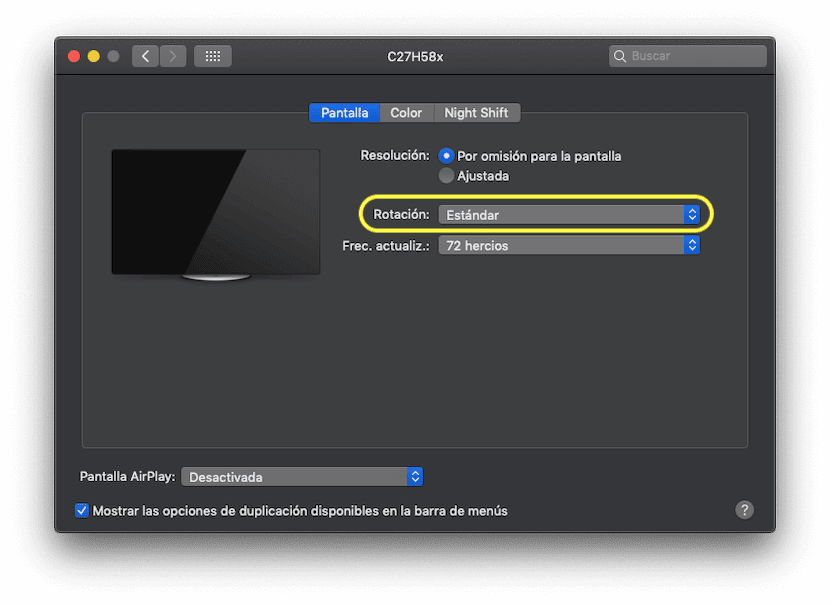
Ready, as soon as you have followed these simple steps, you will be able to appreciate how all the content is displayed vertically on your second monitor, so that you can work in a much more comfortable way in certain cases if you needed it.