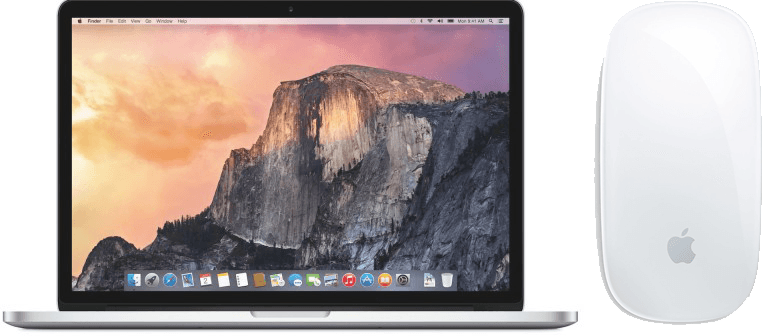
The task is simple in this case and is that Macs offer a truly spectacular connection simplicity for wireless accessories. Today we'll see how to connect a Magic Keyboard, Magic Mouse 2, or Magic Trackpad 2 to the Mac.
We are sure that many of you have already made this type of connection at some time, and it is normal that we change the Magic Mouse for the Magic Trackpad or vice versa to test the device or change the keyboard sometime. All this is really simple to do and we have to have Bluetooth connectivity active on the device.
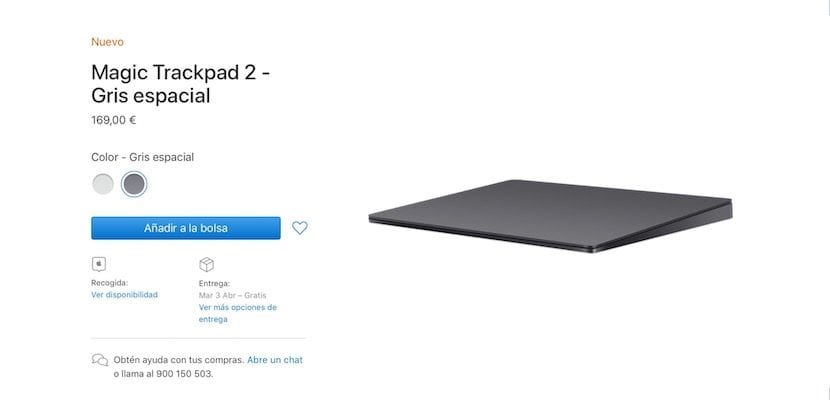
To use the Apple wireless keyboard, mouse, or trackpad, you must first connect your device with your Mac to enable Bluetooth. But we can also use the new Magic Keyboard 2 or Magic Trackpad 2, with the cable connected directly to the Mac. Obviously the Magic Mouse 2 cannot be done due to the enormous «failure» of the Lightning port location, but this is another issue ... case of new keyboards and trackpad we can also do it directly from the Lightning to USB cable so even if it has options to work without cables, we can connect them without problem.
Connect a Magic Keyboard, Magic Mouse 2 or Magic Trackpad 2 wirelessly. It is important to check that the batteries or the battery are good for it to work, for this we have an indicator LED and therefore we will not have problems for it. Now we can start to link the teams and for this we simply have to access the Apple menu> System Preferences and click on Bluetooth. We select the keyboard, mouse or trackpad in the Devices list, and then click on Connect.
If you change the batteries in a keyboard, mouse, or trackpad, click the mouse or trackpad, or press a keyboard key to reconnect the device to the Mac. In case you want to know battery information that It remains for us to access the Bluetooth preferences panel in the upper menu bar. In it you will find information about the battery we have left.