
Many users of non-Apple devices acquire Airpods Due to the quality of these headphones, which have been the same as the rest of the Bluetooth headphones. For this reason, in this post we will show you how connect airpods to pc step.
It is true that Airpods are specially made to be used with Apple devices such as the iPhone, iPad or Mac computers, but you can also take advantage of them with other devices. It does not matter if it is a mobile that uses the Android operating system or a Windows computer.
All you need is know how to establish the connection between Airpods and the device of your choice. In this case, we will focus on explaining how connect Airpods to PC.
Ways to connect Airpods to a computer
If you decided to buy some Airpods, whether they are first, second or third generation but you do not own an Apple device, do not worry. You can use your new headphones with your computer, and all you have to do is:
- Turn on your Airpods and put them in pairing mode. To do it open the lid of the case but don't take out the headphones.
- Press the button on the back for several seconds.
- When the case's internal LED light starts blinking, your Airpods are ready to connect with any Bluetooth device you have.
- Now from your computer, go to the section «Configuration","Devices«.
- Click on the section «Bluetooth«.
- On the new screen you will see all the devices that have had a Bluetooth connection with the computer.
- Click on the option that says “add new device«.
- When the Airpods appear on the screen, select the headphones and establish the connection.
In this way, you can start using your Airpods with your computer, either to listen to music or to watch movies on your own.
Steps to connect Airpods to Android devices
normal airpods
You should not limit the use of your new Airpods for your computer, since you can pair your apple headphones with a mobile or tablet that has the Android operating system.
The steps are as follows:

- Open the Airpods case but don't take them out.
- Press the back button to pair them.
- On the Android device that you are going to use, you will have to go to «Settings», who are "Local«.
- Enter in «Bluetooth» and activate the function.
- Now you will have to wait for your device to get the Airpods.
- When you notice the Airpods appear on the screen, select them.
Now your Android device will be paired with your Airpods, and they'll work just like any other pair of headphones.
AirPods Max
Airpods Max they can also be intertwined with a Windows computer and even with Android devices. They were launched on the market at the end of 2020, and its design became a trend, since many models of headphones would begin to use a similar design, so it is important that be aware about differentiating them.
The main discrepancy that this model has over common Airpods is that there is no case to press a pairing button.
For this reason, below we explain what you must do to connect Airpods Max to various devices:
- On the device you want to pair, you'll need to go into Bluetooth settings. To do so, go to «Settings","Local«.
- Then make sure to turn on your Airpods Max to pair them. To achieve this, you must press the noise control button until the light begins to blink white.
- After seeing the light, select the Airpods Max on the screen to complete the pairing process.
When you finish the procedure, you can enjoy the sound quality of the Airpods Max.
Exceptions to make a connection with Airpods
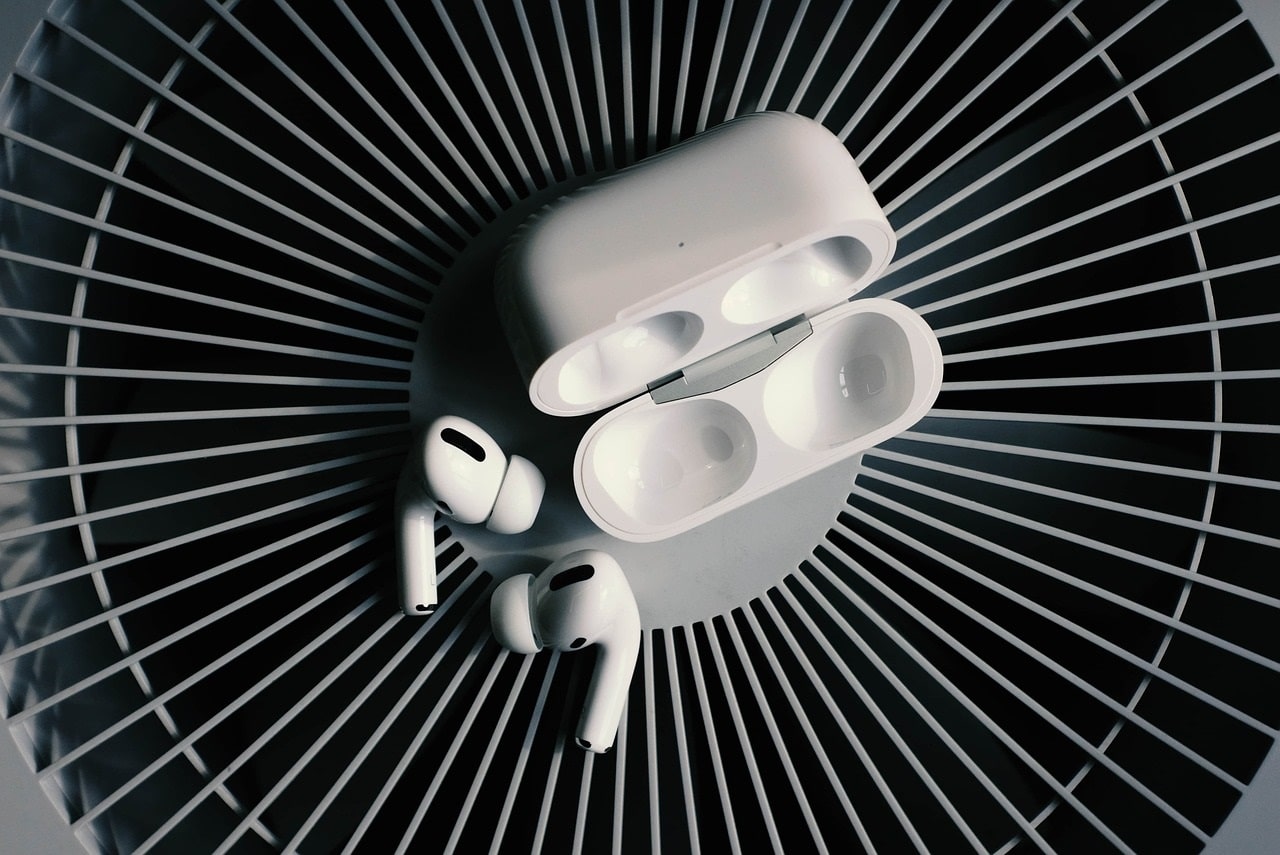
Just as you have the possibility of take advantage of Airpods with other devices Outside of Apple, you will also have limitations when it comes to using the headphones with different devices.
Some of the features available for iPhone, Mac or iPad will not be within your reach. For starters, when you use Airpods on an Apple device, you'll be able to perform a sound check to see which eartip is most comfortable in which ear (this is for Airpods Pro only).
Another use that you will not be able to take advantage of when you use Airpods with an Android device, will be to turn Airpods into intercoms, since it is only available for Apple devices.
Of course, the audio quality that you will have with the Airpods it will be magnificent. You can use these headphones to listen to your favorite songs, watch streaming movies or spend the night enjoying videos on YouTube.
As you can see, connect airpods to pc It is a very simple process, and you will only have to follow the instructions that we present in this post.
If you need more tutorials regarding Apple devices, we have a section full of tutorials so you can find the content that will help you solve your doubts.