
Something as simple as having a backup of our OS X saved in an executable USB It is something that we can all achieve in a very simple way and in a short time. Having a copy of our OS X on a pendrive is not that it is essential nowadays thanks to downloading from the internet, but if we like to fiddle with the operating system of our Mac or fiddle with the Developer Preview versions of OS X Mavericks, for For example, it is always good to have a copy of our operating system on hand just in case we mess it up ...
It is very simple and any user without being an advanced user in OS X can do it, we just need a 1 GB USB stick and follow the following steps to keep our operating system safe in case a problem occurs to us and we need to pull the executable.
The first and most important thing is to remember that if we do not partition the USB, it will remain intended exclusively as a recovery executable for our OS X.
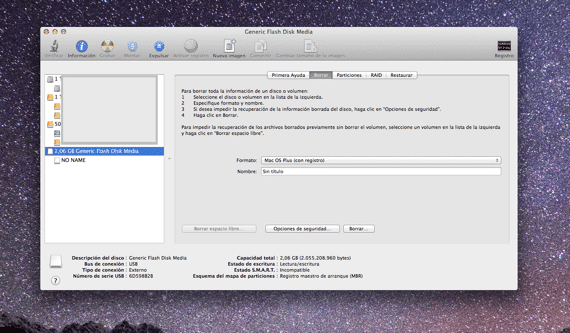
We will start if necessary by formatting our USB so that it is totally clean and for this we access the Disk Utility> click on USB> Delete (eyelash) and in the dropdown we use the format Mac OS Plus (Journaled), we accept and now we have the USB ready for use. We access the Apple website and download the Apple recovery assistant.
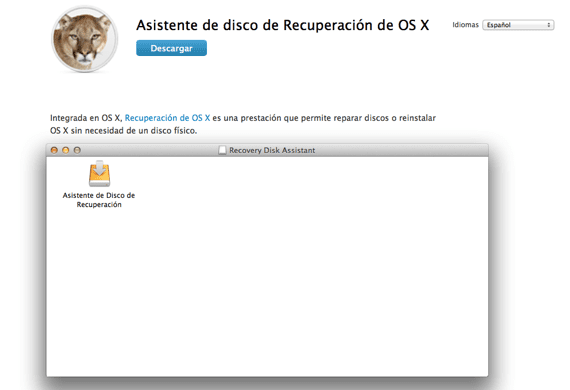
Well, once we have these steps done we can continue:
We save the downloaded recovery application in the folder we want, we execute it, it will ask us to enter our user password and we accept the conditions of use. After accepting these conditions, we will see how our formatted pendrive will appear and we will only have to click on it and then press continue and we will see how our Recovery executable USB.
If we have to use it one day we connect it to the USB port of our Mac and while we start the machine we hold down the key Option (⌥) to access Recovery mode and follow the installation steps of our OS X.
More information - Recover mistakenly deleted data from your Mac
One query, I have Mac OS 10.6.8 and the link on this page is not compatible with my system. Where can I get an older version from? From already thank you very much!