Did you know that you can delete all emails in one go from the Mail app on your iPhone or iPad? Well yes, and today we tell you how to do it.
Your mail inbox, to zero
Now you can delete all emails at once with just a couple of flip on the screen of your iPhone. To do this, first open the Mail app, go to the email account that you want to completely empty, the Yahoo one, the Hotmail one, the iCloud one…, and click "Edit" in the upper right margin. But remember that this function that I am going to show you will not be available either from the "Inbox" section that shows all messages from all configured accounts, nor will it be available in Gmail accounts where the "Delete" option is replaced by " Archive everything.
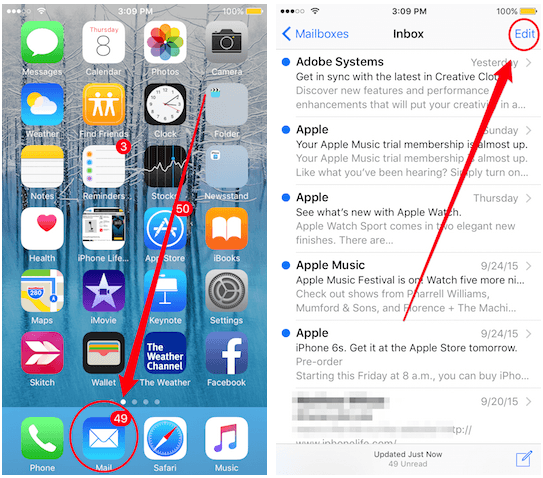
Now click on «Delete all», in the lower right corner, and confirm the action in the message that will appear on the screen.
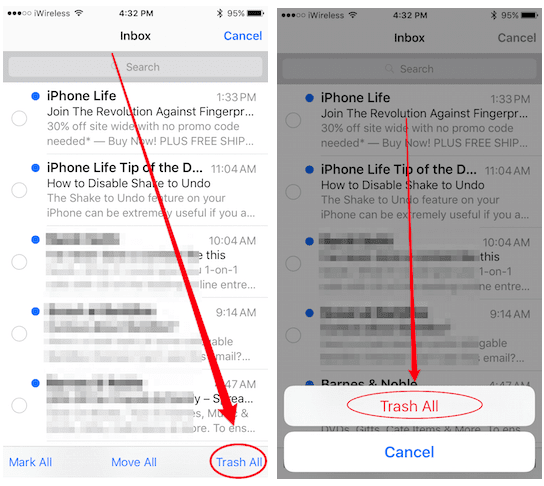
As I have told you before, if the email account is Gmail, you will only be able to archive the email messages but the operation is exactly the same.
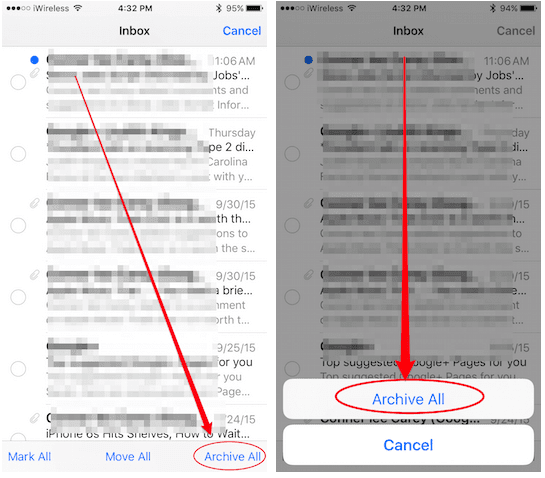
If you liked this post, don't miss many more tips, tricks and tutorials in our section Tutorials. And if you have doubts, in Applelised Questions You can ask all the questions you have and also help other users to clear up their doubts.
Ahm! And don't miss our latest Podcast, Apple Talkings 15 | Tomorrow when the war starts
SOURCE | iPhoneLife
THIS METHOD DOES NOT WORK