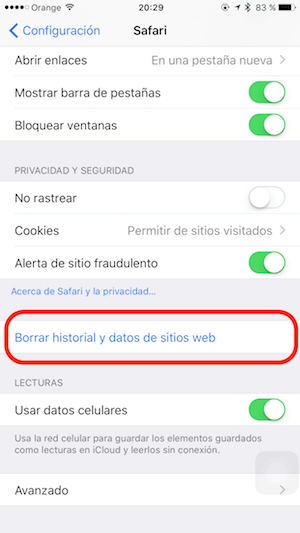Internet browsers allow websites to store cookies on your device to improve the user experience. When you visit a website that remembers your email and password, this is a job of the cookies. However, some people prefer not to have them, especially when it comes to remembering data and tailoring ads for the user. Instead of blocking them in general, you can also delete them from time to time. Here's how to block or delete cookies that are already on your iPhone.
For block cookies, open the Settings application on your iPhone and click on the Safari section. Scroll down and select 'Block cookies'.

Click on «Always block» to always block them. You can also "Allow only from current website", "Allow from visited websites", or "Always allow".
For delete cookies that are already on your iPhone, open the Settings app and select Safari. In blue, under "Privacy and security," select Clear history and website data. "
Do not forget that in our section Tutorials you have at your disposal a huge variety of tips and tricks for all your Apple devices, equipment and services.
By the way, haven't you listened to the Apple Talkings episode yet? Applelised's podcast.
SOURCE | iPhoneLife