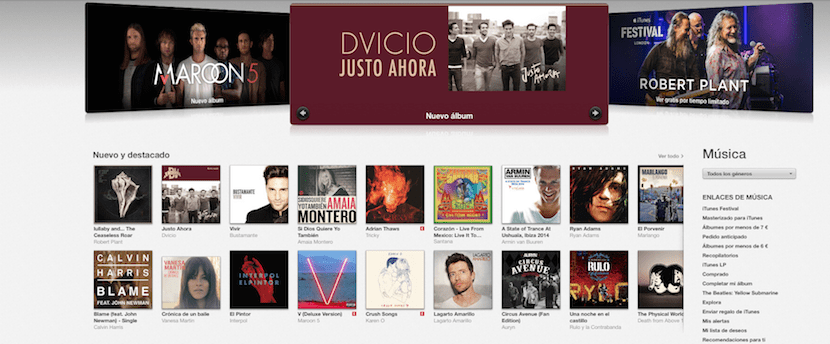
One of the options that we have available in the iTunes options is the delete each and every duplicate song. This is something that many users are unaware of today and that is why we are going to teach how we can eliminate songs that we have duplicates in our iTunes library, in a simple and fast way.
As for iPhoto there are media and dedicated applications to the elimination of duplicate files and in this way optimize the space on our hard disk and streamline the processes of the tool, for iTunes we also have available an option to eliminate duplicate songs and we will see how easy it is to do it.
The first thing we have to remove duplicate songs is open iTunes on our Mac or PC and click on the View menu that is, in the case of Mac in the part of the upper menu and in the case of PCs in the upper bar within iTunes itself. Once pressed we have to look at the option Show duplicate items and we entered it.
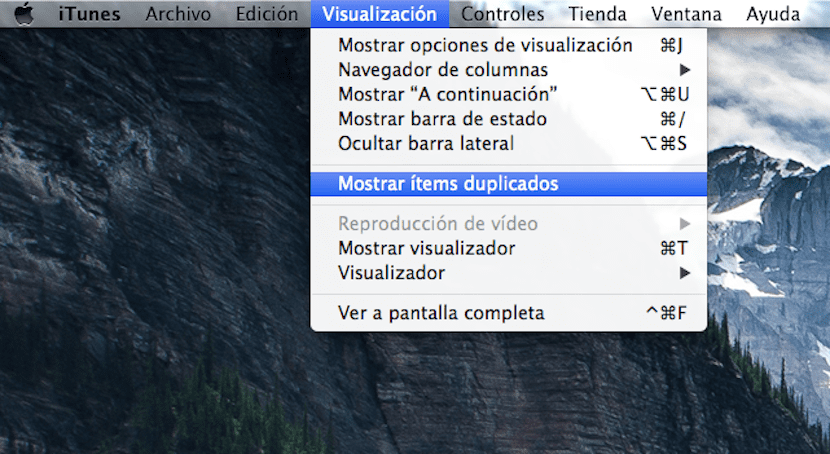
Now be careful because not everything is duplicate music, that is, the list that appears in iTunes is simply a list where songs appear that have matches in the name, album or artist, so we should not erase everything without looking before. Some of the repeated songs can be versions of a theme and for that reason we have to watch before starting to erase the songs, once seen and reviewed our library We can erase the repeated ones.
In the case that our library is very extensive we can use the Alt key (when we click on Display) in the case of Mac, and in this way see a more exact list of duplicates in our iTunes library.
the other day, talking to a nephew of mine who says he knows well about this, he told me that it was simply to look for duplicates and delete the entire list that appears to me as such, but when I finish deleting it and return to the main view of the iTunes library , I see incomplete albums appear.