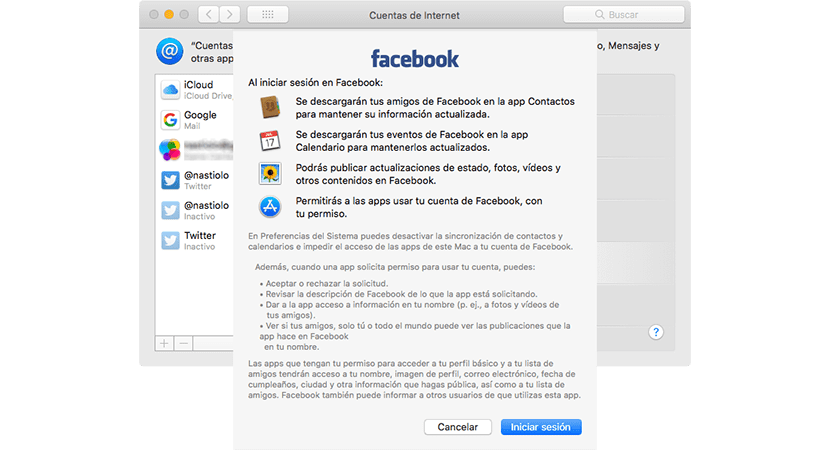
In recent weeks, we are seeing how Mark Zuckerberg's company has gotten into a serious credibility problem that is costing him a great number of problems in the face of public opinion, in addition to having to face possible fines from some countries, the United States being the one who has set in motion the machinery to do so.
Elon Musk, Playboy and Steve Wozniak are some of the companies and people that have joined the #deletefacebook movement stating that it is time to start closing the continuous flow of data that many users provide to Facebook just by having an open account. If you think the time has come, in this article we show you how we can delete Facebook data from our Mac.
In the statement he made a few days ago to the questions of some congressmen, Mark Zuckerberg dedicated himself to lowering his head and admitting that they had done it wrong In addition to stating all the fault was his, following the script that had been prepared since the scandal broke. But as the days go by, the names of more companies that have had access to a large number of data that Facebook made available to them without any kind of consideration are made public every time.
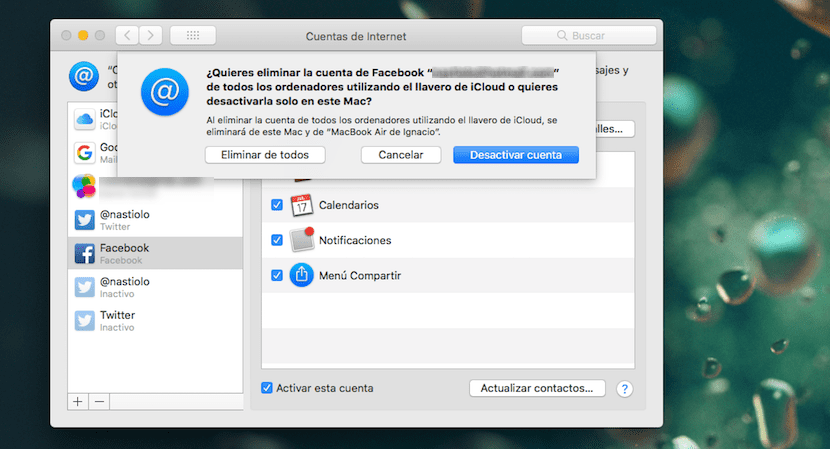
First of all we must go to Internet Accounts, where they are email accounts, Twitter and Facebook among others linked to the system.
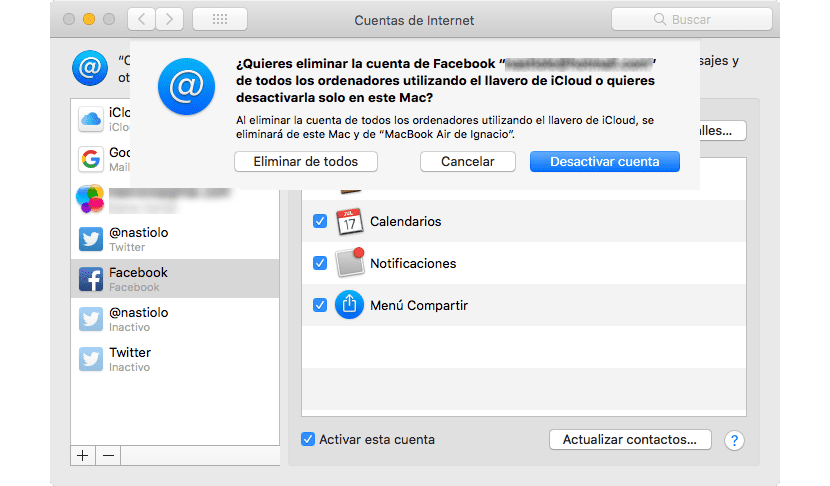
Next, we must click on Facebook in the right column and at the bottom click on the - sign. Two options will then appear: Remove from all devices or Deactivate account. We must click on Delete from all if we want to delete the Facebook account from our iCloud keychain. If, on the other hand, we want to delete the data from our Mac, we will click on Deactivate account.
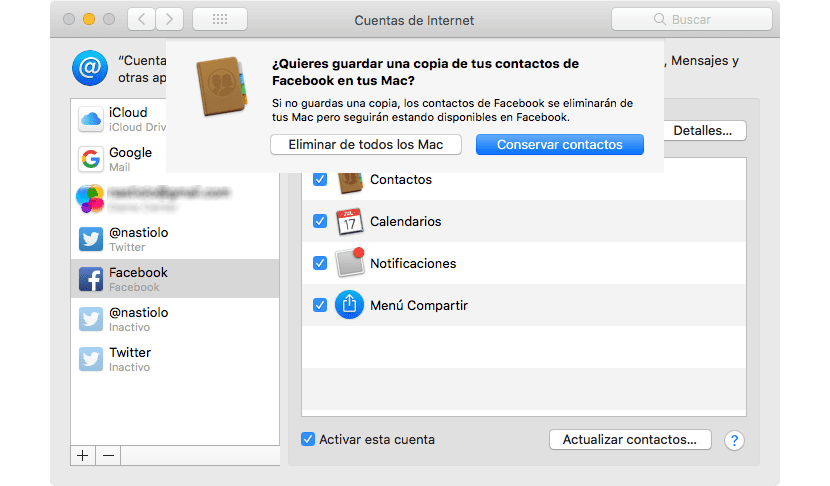
Finally, a new message will be displayed in which we are informed if we want to keep all the Facebook data that has been synchronized in our calendar and contacts or if, on the contrary, we want to delete them completely. We will select Delete from all Macs.
We are already tired of media like MSN, soydemac and others are manipulating the headlines of their articles that many times do not correspond with the text, or flat out say something different from the tabloid headline. Like this one that they include this week that says "The Huge Property of the next first lady will disgust you." You are the ones who are disgusting by including a headline like that. I opened the article and it was talking about someone else. Not even the article was really about the wife of the new President of the Republic of Mexico. Have editorial responsibility and stop publishing these types of headlines that seek to affect the new government. It is sad that some media like this use freedom of expression to harm it. Stop.