
With the recent news about the FaceTime issue in group calling option Apple deactivated the servers almost immediately to avoid problems, but if anyone present wants to be more sure that this problem will not affect them, they can directly disable FaceTime on your Mac, iPhone, iPad or any iOS device.
In this case, what we will see is the option to deactivate FaceTime from our Mac. It is an option that we always have active if at the time of configuring the Mac we have followed the steps and we would never really have to deactivate it, but the current situation may require it, so let's see how to disable FaceTime on the Mac.
How to completely turn off FaceTime on Mac
The first thing we have to do to deactivate FaceTime on the Mac is to directly access the app and perform the deactivation action. Inside the FaceTime Preferences menu> Settings we met with this option activated:
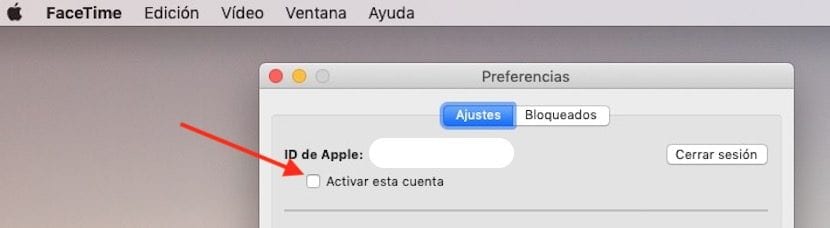
Simply what we have to do is uncheck this box and automatically This is how the FaceTime window will appear:
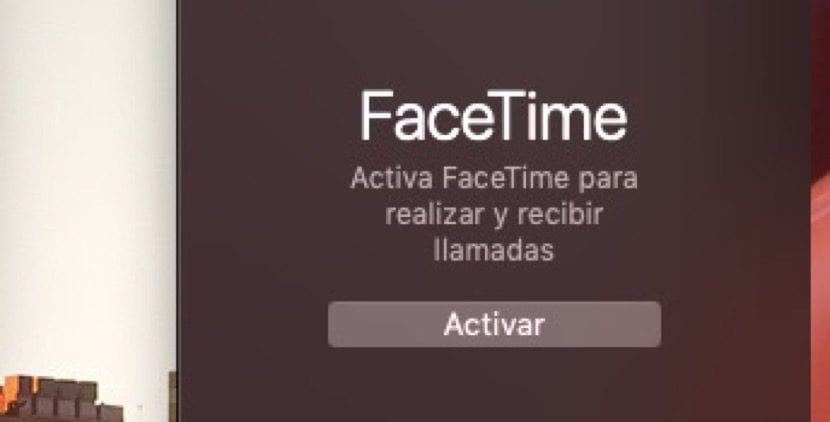
To reactivate it, either click on that button that tells us to Activate in the FaceTime window or we can activate it directly from the same place in the app settings. Undoubtedly in this way what we do is block all FaceTime or telephone calls that reach the Mac and restrict the problem detected by Apple. In any case the company as we have said before the server is already closed to avoid the failure and they will activate it again as soon as the problem is solved, at the moment what can be done is to call people individually but not with the group function that was launched as a novelty in the previous operating system update.