When you write in the keyboard on your iPhone or iPad, all the characters you press appear as "pop-up" as a preview or preview depending on the style you have chosen. If this feature doesn't particularly excite you, it's very easy to disable.
Open the Settings app and select General.
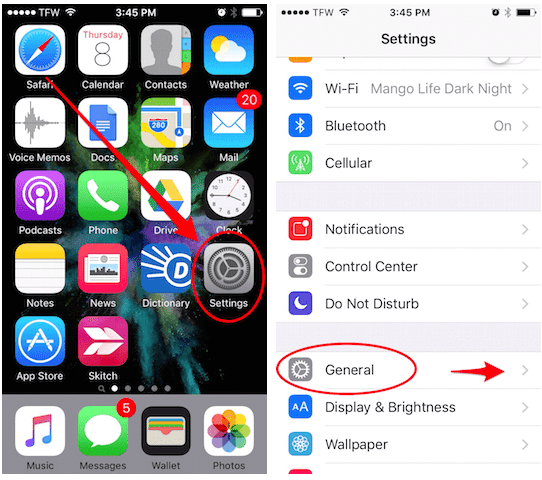
Now go to Keyboard and turn off the Character Preview slider.
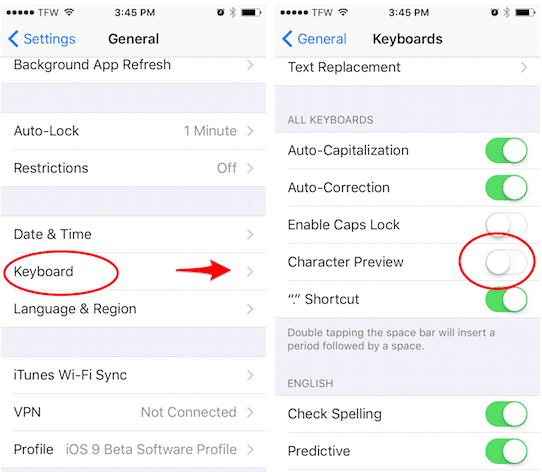
READY!! Function disabled.
If you liked this post, don't miss many more tips, tricks and tutorials in our section Tutorials. And if you have doubts, in Applelised Questions You can ask all the questions you have and also help other users to clear up their doubts.
Ahm! And don't miss our latest Podcast, Apple Talkings 15 | Tomorrow when the war starts
SOURCE | iPhoneLife