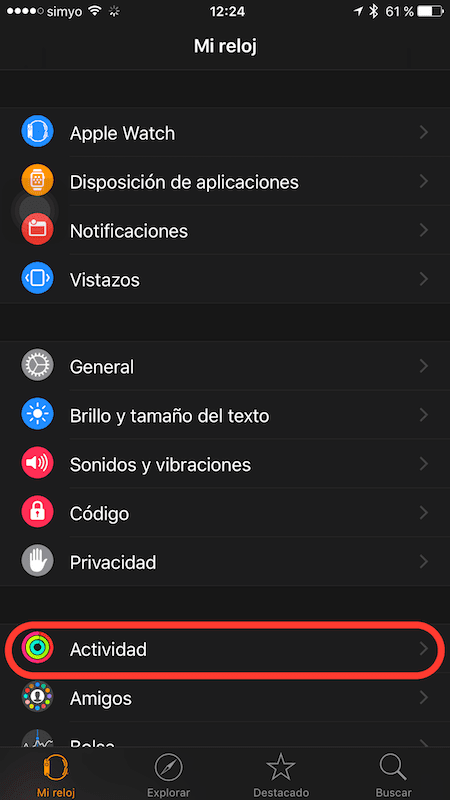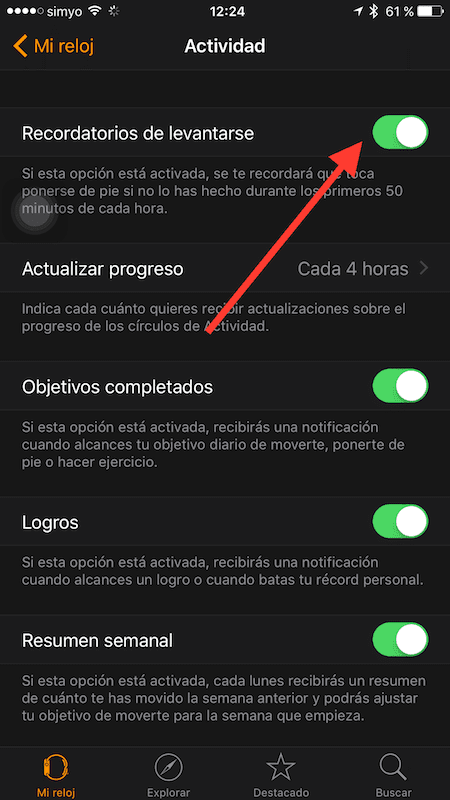El Apple Watch makes us move our assat least a little more than we did before. Those of us who have it already know it and although it is evident without putting a bit of our part this would not be possible, the reality is that it helps. Within its “healthy” aspect, the clock on the block reminds us every hour that we should stand up and this is great, but for those who work sitting down, I don't think that Seur's delivery man or the waiter at the cafeteria where you have breakfast should remind you precisely to stand up every hour. If this is your case, today we show you how to deactivate this function.
On your feet again? Nothing about that Apple Watch
As in the vast majority of occasions, once again you will see how easy and fast it is deactivate the alerts to get up that your Apple Watch sends you every hour. For it:
- Open the app Apple Watch on your iPhone.
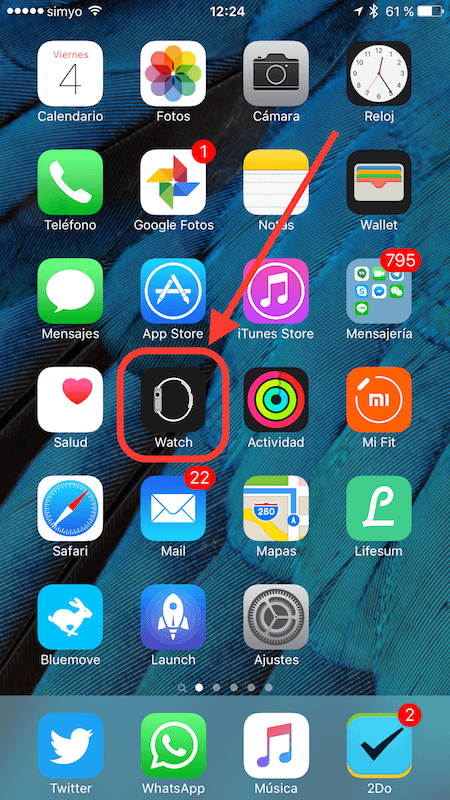
- Click on "Activity".
- Deactivate the option «Reminders to get up» by clicking on the slider.
As you can see, it is so extremely easy that I had to put a bit of a roll at the beginning so that this was moderately decent 😉
We remind you that if for various reasons you cannot follow the streaming of the keynote, in Applelizados we will carry out a live blog in which our colleague Ayoze will tell you all the details. You can also follow the event through our Twitter account @applelized And, to end such a special day, we will publish special thematic articles with all the news. So next Wednesday from 19:00 p.m. Spanish time (one less in the Canary Islands) you know where you should be, in Applelizados.
SOURCE | iPhone Life