
To taste the colors, or so they say. The new function, simple no matter where you look, that allows us quickly locate the course by moving the mouse quickly may not be to everyone's liking. But it must be recognized that it is the fastest way to locate the mouse pointer if we have a large number of open windows. But El Capitan has also brought us other novelties such as the Split View window management or the new font called San Francisco.
The Shake to Find function momentarily enlarges the size of the cursor to be able to find it quickly. If we are still unable to find it bad business. This function should be remembered that is only available in the latest version of OS X El Capitan, but it is very likely that a developer will launch this same option for previous versions of OS X that have not been able to update, as with the Cydia tweaks for iOS.
For all those users who just liked this function or who simply never have any problem finding the mouse pointer, fortunately they can disable this option. To do this we will follow the following steps:
Disable shake giant pointer in OS X El Capitan
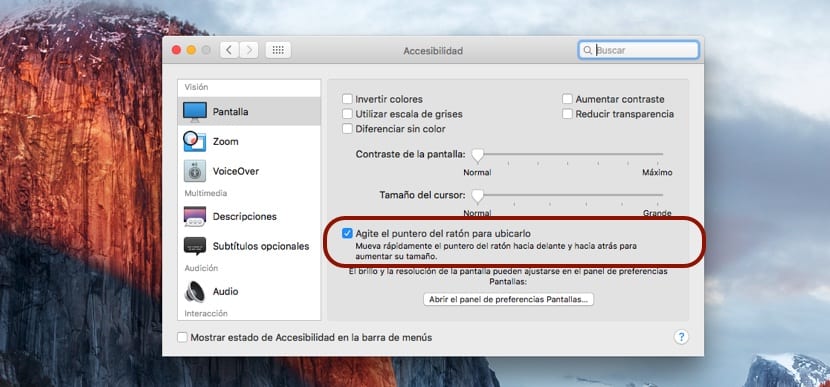
- We head up System preferences either from the Dock or from the top menu bar, located inside the block.
- We head to the section Accessibility.
- Within Accessibility we go to Screen.
- On the right side of the screen we look for the option Shake the mouse pointer to locate it and we uncheck it.
From this moment the function Shake to Find or shake the mouse to find it will be deactivated. At any time we can reactivate this function if we see that it is really useful for our day to day use of the Mac.
Yes, there are problems, in full screen with games like TF2 the courses are expanded and annoying, it overlaps and everything, that gives bad vibes