With the advent of iPhone 6 and iPhone 6 Plus There was also a new option called “screen zoom, a great option not only for those who want to see the larger icons but especially for those who need it.
Activate screen zoom on your iPhone
With the new iPhone 6 and iPhone 6 Plus you can choose between standard display mode, which shows you more icons on each of the screens of your springboard, and the screen zoom which will display both the icons and the larger text and controls.
You can choose between one mode and the other when configuring your iPhone but you can also do it later from Settings → Screen and brightness → Display
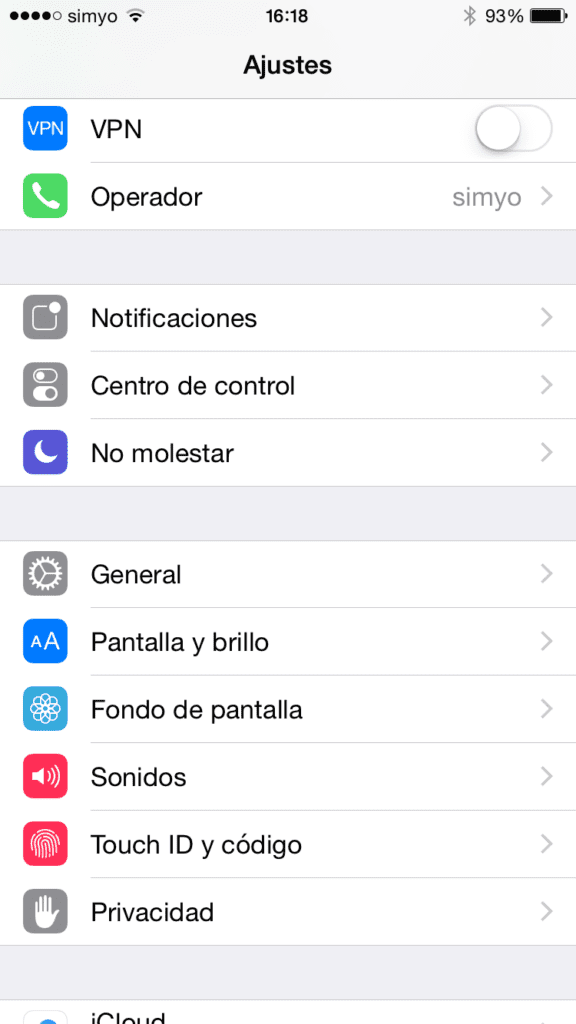
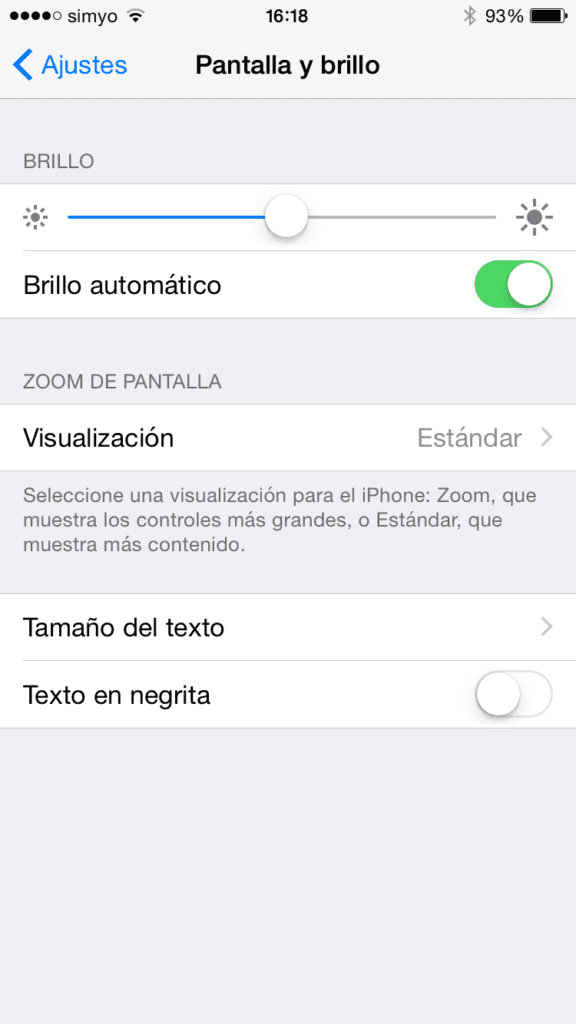
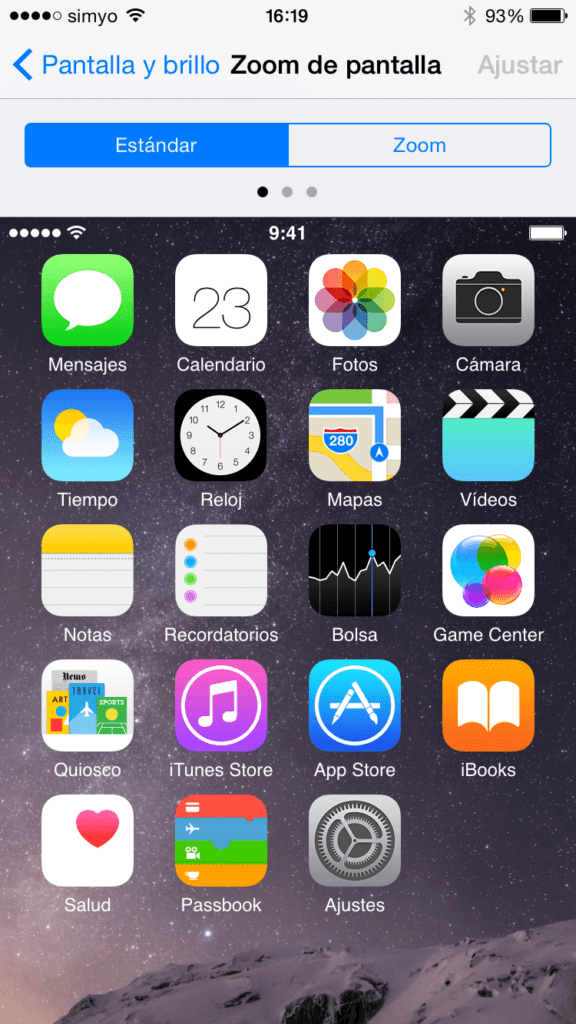
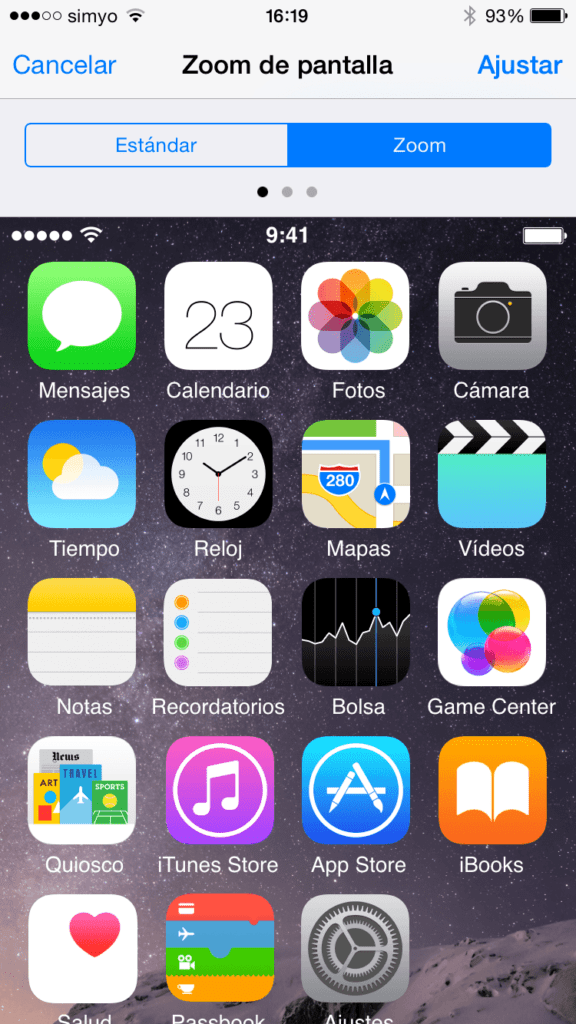
Keep in mind that, with the screen zoom activated on iPhone 6 Plus, the screen does not rotate in landscape mode.
You can also adjust the text size in Settings → Display and Brightness → Text size.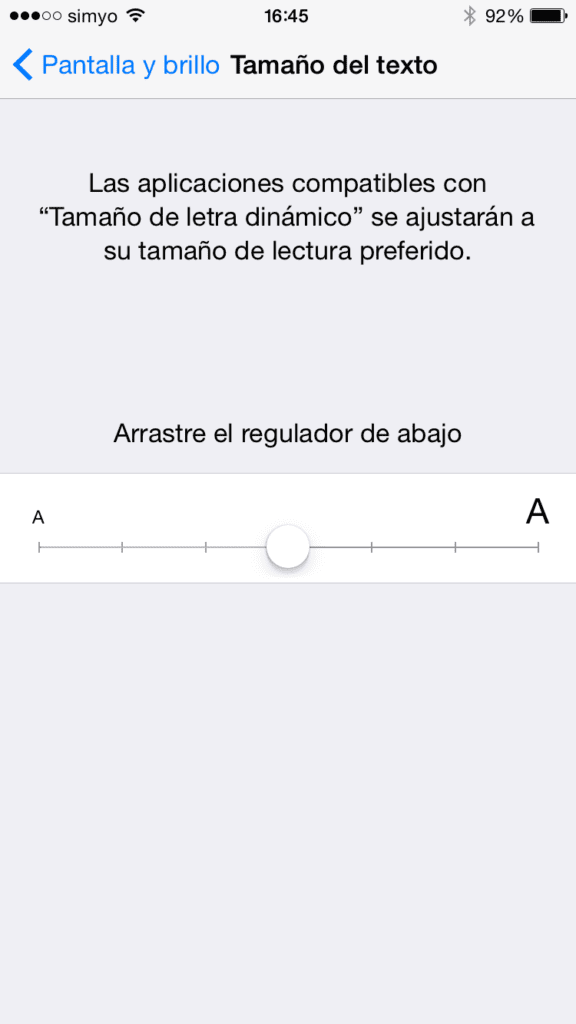
If you found this advice useful, don't miss many more tutorials, tricks and tips for all your bitten apple devices in our section Tutorials.