
Sometimes it can happen that once browsing Safari, when clicking on a link to another address a new window will open but without the address bar to content display mode but without the ability to navigate in that new window, something that can be annoying for some since it is only useful to look at the specific content of what is displayed and then have to close the window without being able to use said window to continue browsing or searching any other content if we want it.
On the other hand, the address bar in Safari obviously shows the URL or address of the website that is being visited and that in turn works as a search bar in the latest versions. That makes it a widely used component within the browser for many users, so if you use Safari as the default web browser, you will see, as I have mentioned before, that the bar has mysteriously disappeared.
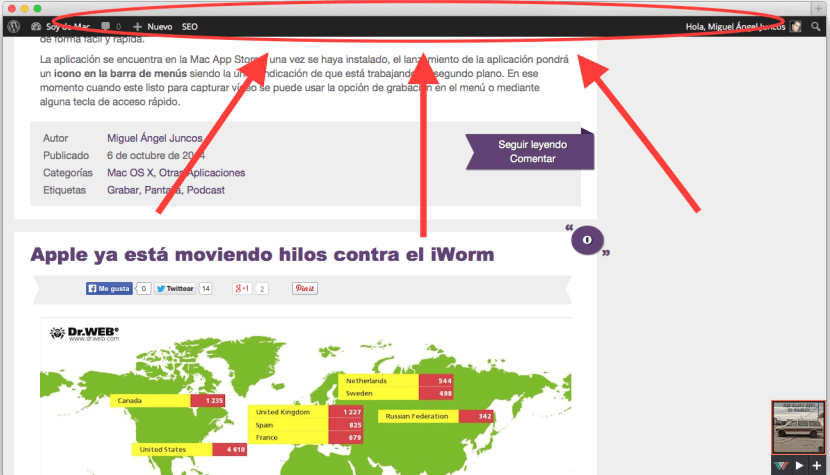
Most likely, sometimes by accident when selecting a display option we have deactivated the display option of the bar or simply that the browser has opened a new window without this option activated. So to continue it is necessary to make sure that the Safari toolbar is configured to be visible. Although it is not the most descriptive, the address bar is inside the toolbar, so in the display menu we will simply click on «Show toolbar».
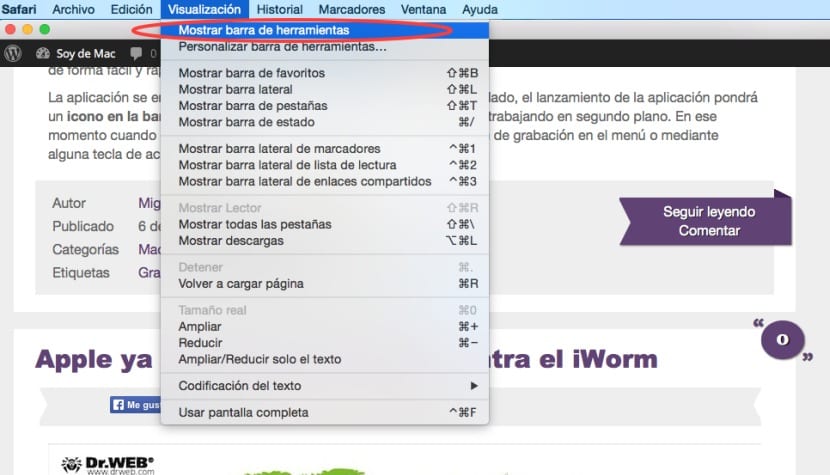
If we have not previously touched any other option this should correct the problem, however it is possible that we have also been able to customize the toolbar and have left the address bar deactivated so to solve it, we will only have to go to View and Customize Toolbar, then we will drag the address and search bar to the toolbar and we will have it configured.
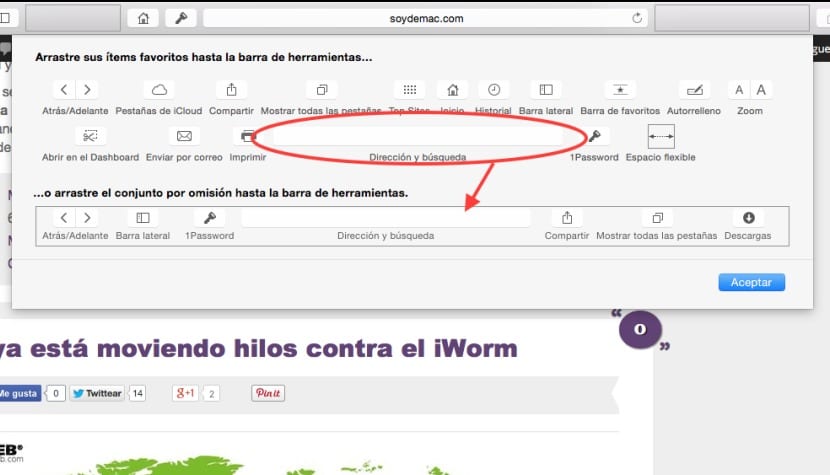
God bless you my son, I almost tore my hair out