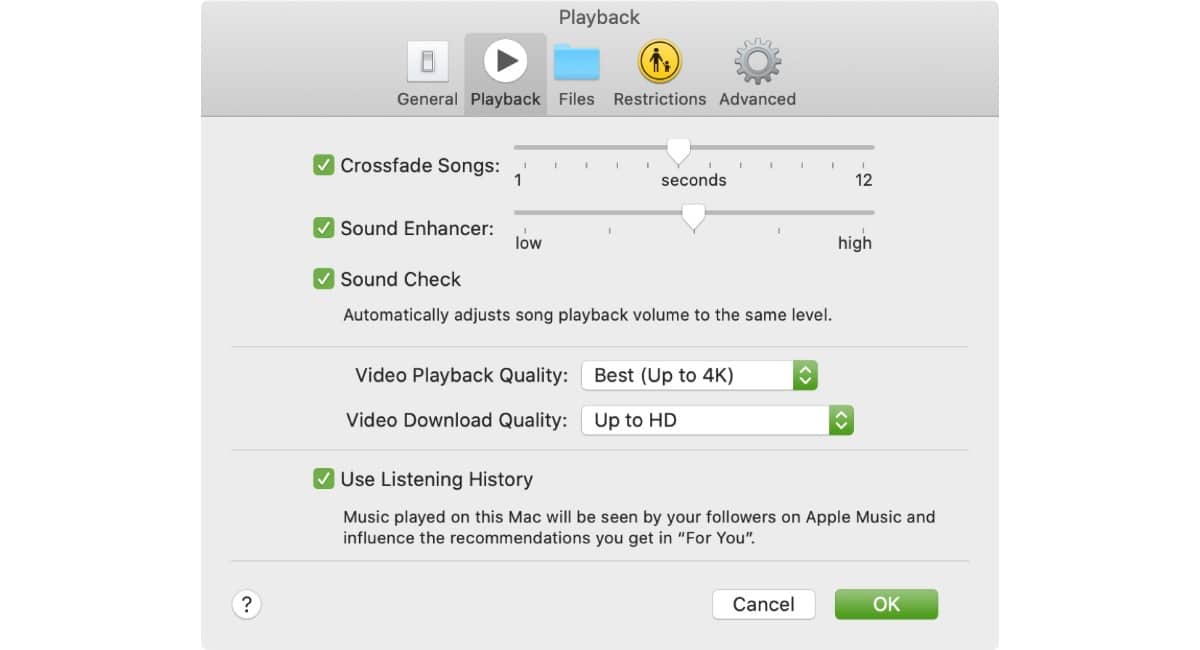
Listening to music has always been associated lately with portable devices such as the AirPods. However, there are many people who use the Mac to enjoy the millions of songs that Apple Music offers. Few know that there is a way to benefit from the Crossfade effect from the computer.
This effect is very interesting and reminds us of the way DJs spin music. It's a different way of listening to the songs which reminds us a bit of how it develops in the application Spotify. By the way, this function is only available at the moment on our Macs.
The Crossfade effect or how to listen to our songs without interruptions
The Crossfade effect is a very cool way to enjoy our songs that are played through Apple Music. It consists of being able to listen to them without silence between one song or another. It is the way in which that subject that is ending is gradually being silenced while the one that is going to start begins from less to more.
In order to activate this function, incidentally, only available on the Mac (I hope we'll see it soon on other devices), it's not too complicated, but you have to know that it exists.
- The first thing of course is to open the Music application on your Mac and select Music> Preferences from the menu bar.
- We choose the option or tab reproduction.
- We mark the box in which it says Crossfade
- Now you have to choose the time this effect will start and how long it will last. It is dialed in seconds.
In this way we can listen to the songs with this effect activated. To deactivate it, all we have to do is delete the main box. By the way, another thing you should know is that if you play a entire album, this option is not enabled. A pity, but something is something.
This has not worked nor will it ever work, I laugh at the crossfade it does, whatever you put it.