Many of us would love to be able to enjoy WhatsApp for iPad, and that would be as easy as the company opening the activation by email (as in the case of Line and its app for Mac) and launching the version of WhatsApp for iPad however, at the moment, this is not the case. Perhaps in the future and considering the new movements of the company now in the hands of FaceBook it will be a reality but for now we still have two options.
Installing WhatsApp on iPad with Jailbreak
As I said, through Jailbreak we can have it installed and running WhatsApp on our iPad Therefore, if you have not made the Jailbrak on your device or are willing to do it, the second mode that we will explain later will help you.
Assuming this, let's proceed. Once you have your device with Jailbreak:
- Download vShare, if you don't already have it, a kind of successor app store to the now defunct one Installous and that will allow you to obtain the latest versions of the applications. And in vShare download the latest version of WhatsApp.
- Then download the tweak WhatsPad; you can do it from Cydia's BigBoss repo (apt.thebigboss.org/).
Once both are installed, restart your iPad or iPad Mini (remember that WhatsPad will work on iPad 2, iPad 3, iPad 4, iPad Air, iPad Mini and iPad Mini Retina with iOS 7 installed and the Jailbreak applied).
After restarting our iPad, we only have to open and configure WhatsApp. It is very important that you keep in mind that at that moment you will be asked for a valid phone number (just like when you installed WhatsApp on your iPhone). In that field you will have to write a real phone number, since you will receive an SMS with a code necessary for the application to work but, if you put the same phone number that you use in WhatsApp on your iPhone, the account will only work on iPad and you will not be able to reactivate on the phone until at least one hour has passed.
Installing WhatsApp on iPad WITHOUT Jailbreak
Remember you can install WhatsApp on both iPad and iPod Touch but you will need to have an iPhone:
- Download iFunbox for Windows or Mac.
- Open iTunes and download WhatsApp in the App Store, if you don't already have it.
- Open the folder on your computer where the application's IPA file is located and transfer it to the desktop. [box type = »shadow»] On Mac the directory, where the file is: ~ / Music / iTunes / iTunes Media / Mobile Applications /. On Windows ipa-files look here: C: UsersUsernameMy MusiciTunesiTunes MediaMobile Applications. [/ Box]
- Connect your iPad or iPod touch to your computer and run iFunbox.
- Click button install app In the top panel and in the window that opens, specify the WhatsApp IPA file from the desktop, click on Open. In this step, the application will load WhatsApp on your device but before using it, you must first activate it.
- Install WhatsApp on iPad or iPod touch and activate the application through SMS messages on iPhone.
- Connect your iPhone to your computer with an activated version of WhatsApp.
- Launch iFunbox. In the left panel, select your iPhone, section UserApplication, and to the right -Whatsapp.
- Copy the folders Documents and Library to the desk.
- Disconnect iPhone from computer and connect iPad or iPod touch with WhatsApp installed.
- Go back to iFunbox and in the left panel, select your iPad, section UserApplication, and on the right - WhatsApp.
- Delete the folders Documents and Library and copy the folders here Documents and Library from your desk.
And now you can run WhatsApp on your iPad.
It is important that you take into account two essential aspects:
- If you register WhatsApp on your iPad with the same phone number as on your iPhone, the latter will stop working, leaving only the iPad.
- Do not update WhatsApp on iPad or it will stop working.
As you may have seen, this method is much heavier than the previous one, especially if you already have your iPad "jailbraked" but if it is not like that or you do not want to go through the Jailbreak, this is the option that remains to be able to have WhatsApp on your iPad or iPod Touch.
En Applelised you have many more tips and tutorials available for iPhone, iPad and Mac; go to our Tutorials section and do not miss anything

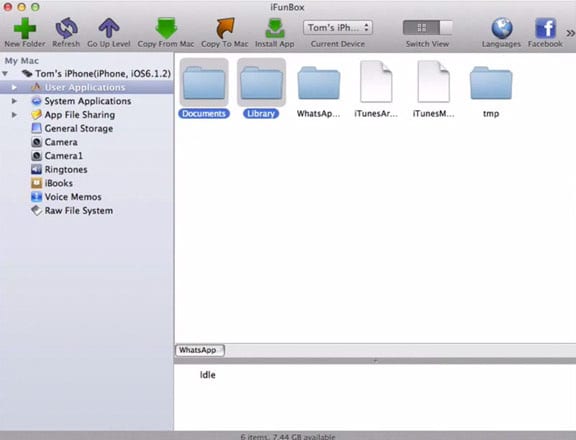
Hello, WhatsApp for the iPad. There are some applications to synchronize the WhatsApp of your mobile with the iPad. This is good: https://itunes.apple.com/app/apple-store/id1157181090?pt=117865237&ct=WhatsAppiPadFree&mt=8