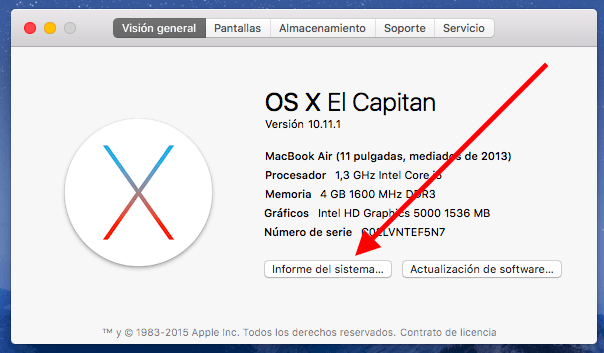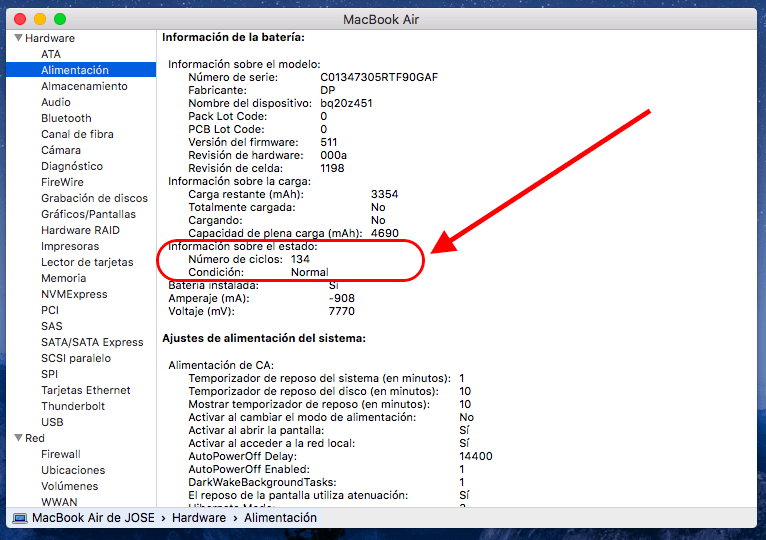Apple MacBook batteries, like all batteries in any computer or device, have a life limit that is calculated in charge cycles. If you want to know how many charge cycles the your MacBook battery and what is its limit continue reading.
Battery, the thing goes of cycles
A charge cycle occurs when you completely deplete the battery your MacBook, either once, or over several sessions of use distributed over different days, that is, from the moment you make a full charge until it is completely exhausted.
En this website From Apple support we can check how many maximum charge cycles the MacBook, MacBook Air or MacBook Pro can support. The most recent models (a few years old until today), have a limit of 1.000 cycles from which the company considers that this battery it is exhausted, recommending its replacement.
If you want to know the status of the your MacBook battery as far as load cycles are concerned, you just have to:
- Press the apple icon that you have in the upper left part of the screen of your MacBook.
- Press the option «About this Mac».
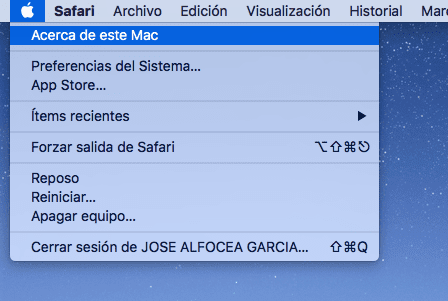
- Select "System Report."
- Press "Power" and, in the middle of the window, you will be able to see the number of charge cycles that the battery of your MacBook already carries, in my case, 134.
TIP: if you want to maximize the life of the battery of your MacBook, try to use it plugged into the power as much as possible in this way not only will you extend the useful life of the battery, you will also be able to get a better price for it when you decide to replace it with a new model.
If you liked this post, don't miss many more tips, tricks and tutorials in our section Tutorials. And if you have doubts, in Applelised Questions You can ask all the questions you have and also help other users to clear up their doubts.
Ahm! And don't miss our latest Podcast, Apple Talkings 16 | Netflix, Staingate and fandroids.