
As you probably already know, Apple usually incorporates a series of functions in all its computers that, in general, are quite interesting and useful for some users. One of these, and specifically the one we are going to talk about, is the possibility that, every time an hour arrives, your Mac talks to you and tells you the exact time.
In this way, and thanks to a very simple trick, you will be able to know at all times what time it is, so that you do not get distracted when doing anything, and in fact, you can even configure it so that it also warns you for every half hour, or even every quarter of an hour.
Have your Mac read you the time every time there is a change in time
As we mentioned, if you wish, there is a method natively in macOS that will allow you to choose a period of time, which has to be for every hour on the dot, every half hour, or every quarter of an hour, and the moment it arrives, automatically using the dictation function, your Mac will voice the time of that moment to you. To do this, you just have to follow the following simple steps:
- On your Mac, open the System preferences.
- Next, in the main menu, select the option called "Date and Time".
- Once inside, you will see that a multitude of settings related to the time zone appear, as well as the time of the equipment itself. However, the interesting thing appears in the "Clock" tab, present at the top.
- Here, you only have to choose, at the bottom, the option of "Announce the time", and then, within the drop-down, choose if you want me to notify you o'clock, half past, or in the quarter of an hour.
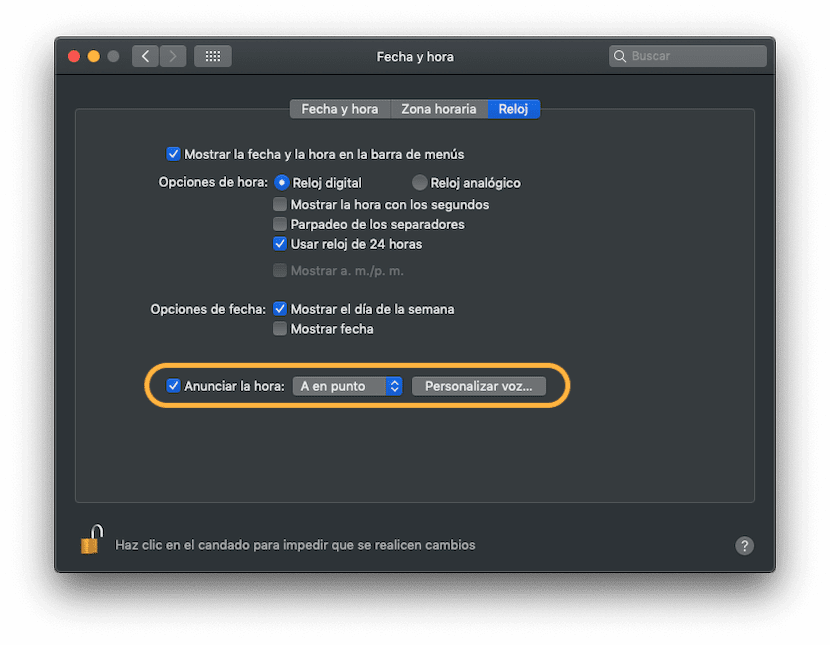
Once you've done this, as soon as the time is based on the settings you've chosen, your Mac should read the time in question. Similarly, if you wish, by clicking on the button "Customize voice ..." that is in that same menu, you can change, if you wish, the voice that macOS uses to read, as well as its speed and volume, so that everything is to your personal taste.