
On more than one occasion, we will almost certainly have to modify files from systems other than OS X, however it does not have the ability to write files in that serial format, since this characteristic was not contemplated but it does not mean that it cannot be done, since we have to intervene in order to carry out this task.
This is the case of the NTFS file system in Windows, which by default in OS X can only be used to view and read files, but as I said, cannot be overwritten with which we have no choice but to download Tuxera NTFS, Paragon or any other program that does the job.
This is not strictly necessary since we can set some parameters manually so that OS X is able to do it without programs in between with only a few commands per terminal. We will start by opening the terminal in Applications> Utilities> Terminal and once here we will edit the fstab file for this purpose by entering the following line and giving the administrator password when requested:
sudo nano / etc / fstab

With this we will open the editor where we can add everything we need for this to work in a single line. Keep in mind that where it says NAME, we should change it for the unit that we want it to be able to read and write in it, having as an important point that said unit has a simple one-word name:
LABEL = NAME none ntfs rw, auto, nobrowse
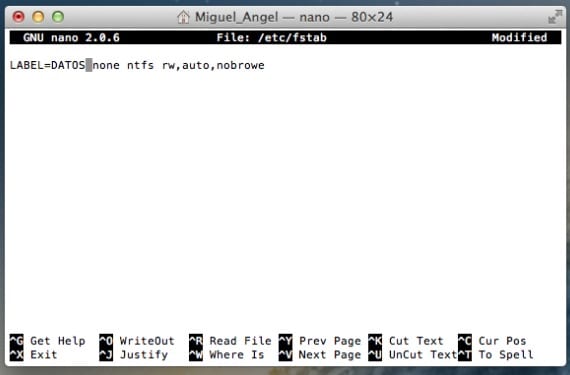
To finish, we will simply press Control - X to exit and it will ask us if we want to save to file with 'Y' or 'N', simply we will press 'Y' and we will have it ready, although it can be said that the unit will be dismounted and mounted automatically but it will not appear at the moment so in the terminal we will write again:
open / Volumes
In this way we will see all the mounted units and by opening ours or dragging it to the Finder sidebar with an alias we would have it ready for more occasions. This method uses Apple's proprietary driver to read from NTFS and has not been "tested" for writing in the same, reason why failures can occur.
More information - Apple focuses on improving consumption with Mavericks
Source - Cnet
The most cumbersome thing about this is that you have to do it for each album, right? Besides that you couldn't format disks in ntfs, right?
Still, it is very interesting information. Thanks.
Of course, you have to do it for each volume. It is honestly not practical at all, and the FSTAB is for mounting volumes on startup. Honestly, I think a third-party app is more practical ...
Greetings.
This super proven that Tuxera takes up too many resources. Those of us who have one of the first MACs notice it right away.
I personally recommend Paragon NTFS.
The article is useful, but you have copied it to Topher Kessler and you have attributed the authorship http://m.cnet.com/news/how-to-manually-enable-ntfs-read-and-write-in-os-x/57588773
You have deleted my message saying that you have plagiarized the article. Do you really think that by censoring it, this is not going to be known? Have dignity and correct the author. All the best.
Hello, I can no longer see my hard drive, is it invisible? I always have to write open / volumes to see the files or to eject it, how can I correct this or how can I delete the order I gave it is sudo nano… Thanks
it does not disappear from the desk
So I did something wrong because it does not appear, I have to put open ...
It has cost me a bit but great! the space in volumes has cost me a bit too ... THANK YOU
I am a newbie to iMacs. I have tried this to the letter and it doesn't work for me.
I notice that one s is missing (or left over) in: nobrowse