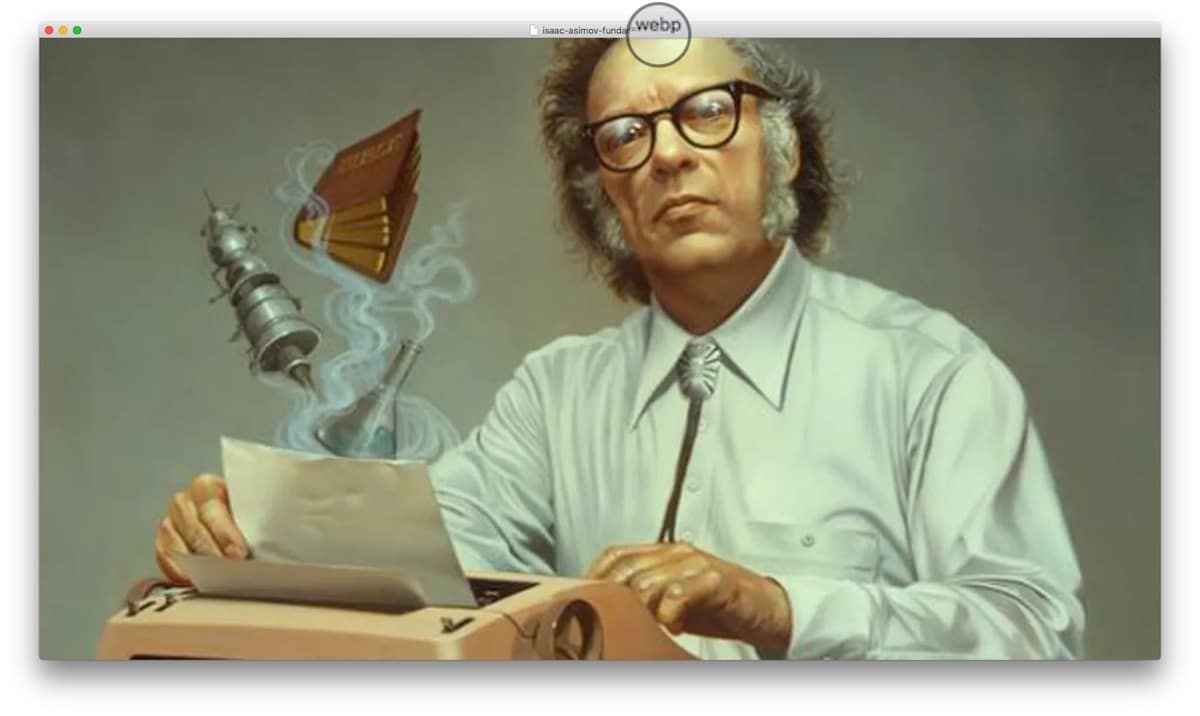
In recent years, Internet connections have increased considerably and most users have fiber optics. This type of connection offers a higher connection speed, which in turn affects the loading time of web pages, a speed that has also been reduced due to the implementation of new video and image formats.
The loading speed of web pages is one of the requirements that every web page must meet if it wants to appear in the search engine. The weight of the images is essential in the loading time, a weight that is considerably reduced if we use the .jpg format. But it is not the only one, since in recent years, the .webp format has started to become a standard.
This image format, compatible with all web browsers, but not with desktop operating systems natively, be it macOS, Windows or Linux. If we download files in this format, the only way to see it is through a web browser, not being the most comfortable way to do it. Fortunately, there is a solution for practically everything in the world of computing, a solution that we show you below if we want to open files in .webp format.
As long as Apple does not support macOS natively, we are forced to resort to the application WebP viewer, an application available on the Mac App Store and that we can download for free. This application only allows us to view the content of the images in this format, but it does not allow us to export it to other formats to be able to use it in other applications. WebP viewer requires OS X 10.10 or later and a 64-bit processor and although it is available in English, the language will not be a problem to use.