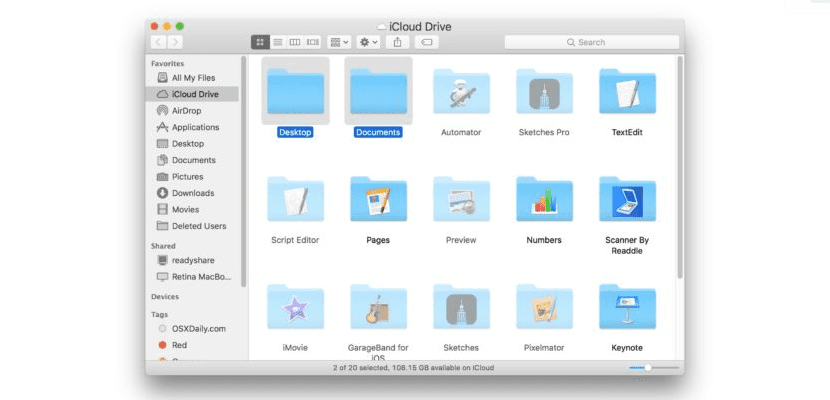
From the El Capitan version we have the possibility to synchronize all the files that we have in the Documents and Desktops folders with iCloud. It is an intuitive and very practical tool for all those who work on several computers at the same time, in the same way that it involves making an automatic backup of all the information found in these two folders. However, everything has its drawbacks. For example, if you use large files, such as videos, this task may be impractical, taking up a large part of your iCloud memory capacity. Therefore, now we show you how to deactivate the synchronization option so that you can leave it to your liking.
Before starting, We recommend that you check if you have a backup copy of the documents that are in these folders. You may have deleted them from your Time Machine backup or your backup program, since they are already being copied to iCloud, and you don't have a backup of them.
Another option that users consider is wanting to dTurn on file syncing, but keep files locally on Mac, as we did before having synchronization services in the cloud. To do this, before starting, copy all the files to a different folder, or create one for this purpose in the following path: Macintosh - Users - (active user).
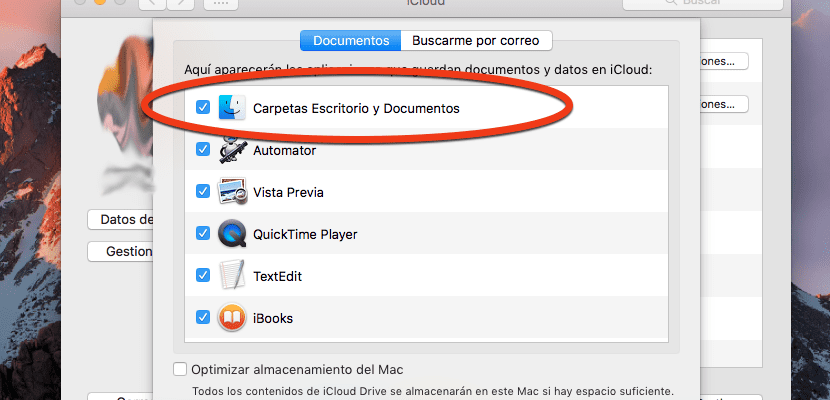
Once verified, let's start:
- go to System preferences. You can access it from the Apple apple, from the Dashboard or through Spotlight.
- Look for the icon iCloud. Click on it.
- Look for the option iCloud Drive and click on the options button, which is to the right of iCloud Drive.
- The first option is Desktop and Document Folders. Remove the mark that you are on the left.
- A confirmation message will appear. Confirm the action.
At this time, your files will no longer be synchronized, but they are still in iCloud, I have in mind if you want to save space in your cloud service.