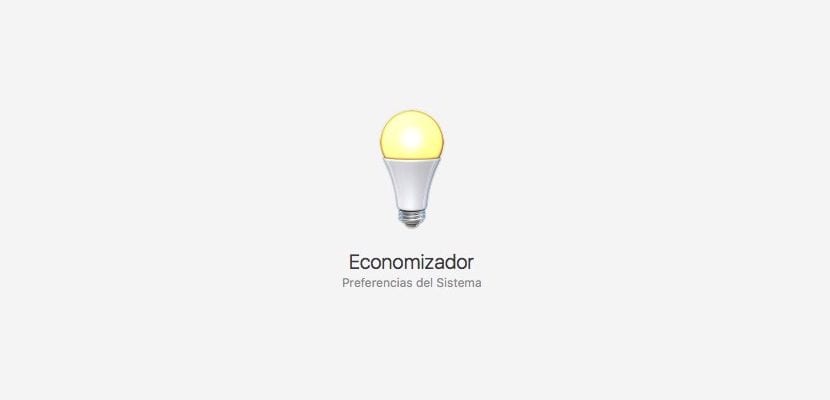
On some occasions, especially if we use our Mac for everything in our house, it is likely that from time to time we think that should have a break, especially at night, when after using it, for example as a web server, we forget to turn it off because of the rush to go to sleep. A few days ago I showed you an article about the Amphetamine application, an application that allows us to keep our Mac awake, preventing it from going to sleep when we need it most, ideal also to use it when we also use our Macs as a Plex server. Today we talk about how we can schedule our Mac to shut down, go to sleep or restart at a certain time.
Schedule for our Mac to turn off every night to a certain one, in addition to allowing us to save energy, it will allow to extend the life of the components that are part of it. Here we show you how we can do it without using third-party applications.
Schedule shutdown, restart and sleep of our Mac
- First we go to Terminal through Spotlight.
- In the search box we write Economizer. We can get to the same section through System Preferences and clicking on Energy Saver.
- In the options window we will go to the lower right corner and click on Program.
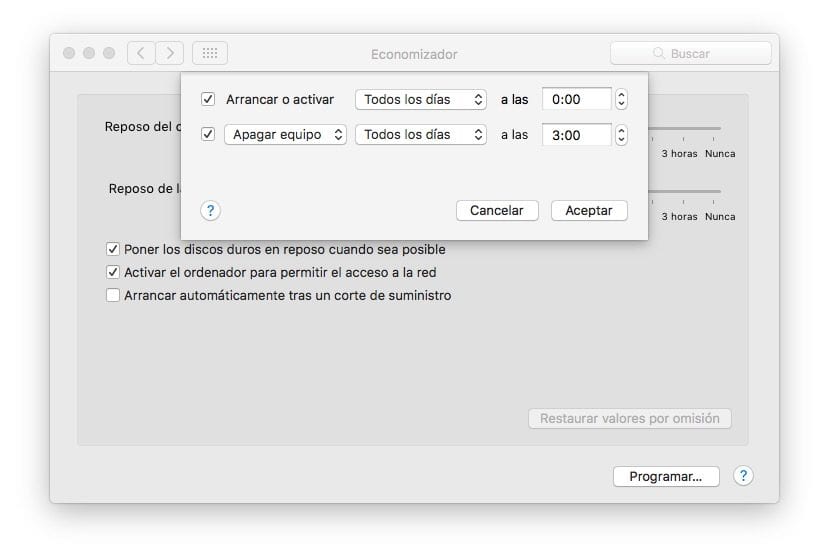
- The options to Start the computer will be shown below. We can specify to turn on every day, weekdays or weekends and at the time we want it to.
- The next option allows us to turn off the computer, suspend it or restart it. In this option we can also configure it to perform one of these three functions automatically during the week, on weekends or every day at the time we specify.
Once we have made the changes and adjusted the Economizer to our needs, click on Accept.
The truth is that sometimes Apple goes from minimalism with the options in its configuration, it is good to be able to program these on and off but the options are not many, for those who need something more I recommend that you try iBeeZz, you can program on, off , hibernate, wake up, at different times of the day, multiple times if you want, and different plans for weekdays or weekends. I don't know if it's the most complete but I think it's the only one I've seen similar for MacOs. Ah, it works without problems for years and of course also in Sierra.
https://ibeezz.com
Well ... Worse we are those of us who use Windows in our day to day, since although in some programs they give us the option to turn off at the end, in most not. If we want to do all these things we have to configure the system with a series of text codes or install a program. You could say that there is no native way to do this. All the best.