
It is very possible that you need, for whatever reason, turn your Mac screen to black and white. This is something that can not only be achieved in macOS, but Windows or even iOS is also one of the functions that they incorporate. And there are many users with vision problems (color blind, for example). And this is one of the ways to make it easier and more bearable.
Turning your Mac screen into black and white are very simple steps. But as always, we have to be clear about where these functions are. So since Soy de Mac we will tell you how to enable the "black and white" function, although you won't find it by that name.
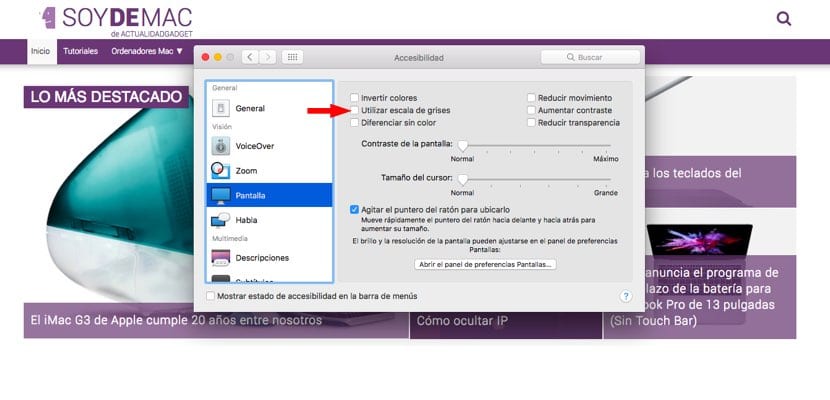
As always, head to "System preferences". There you should look for the option "Accessibility". Once inside you will see that the window is divided into two columns. On the left you will have all the options you want to customize. And as you may have imagined, this time we want to adjust the screen of our Mac - here it will not matter if it is desktop or laptop.
Once you press the "Display" option, in the right column you will have different options to mark. Some of them will already be and others will not. Well, to get the Mac screen to go black and white you will have to check the option "Use grayscale". You will see that at that precise moment the screen of your Mac stops shining and turns in gray tones, as the option indicates.
This function, as we said, is intended for users with vision problems, although it can also be beneficial for those who tend to work with very bright screens in very dark environments, in low light or directly who usually work at night with their computer and do not want to strain their eyes more than necessary.