
Photographs have become an essential element in our daily lives. Every day we collect a multitude of moments that we want to immortalize in an image. Now, all these images are stored in a cloud service; in the internal memory of our iPhone / iPad or on our Mac. In the latter case We can view them using the Photos app that has the Apple operating system installed. Now, if we want to access all the photos that we have stored in recent years on our computer and in a much faster way than through Photos, we explain how to have a folder in Finder where the original files are classified by years.
The first thing we should do is open a new window of our Finder in the Dock macOS. Now we go to the Finder menu bar and we are interested in the "Go" option. Then we will click on the option «Go to the folder ...». In the small dialog box we will write the following:
/ pictures /
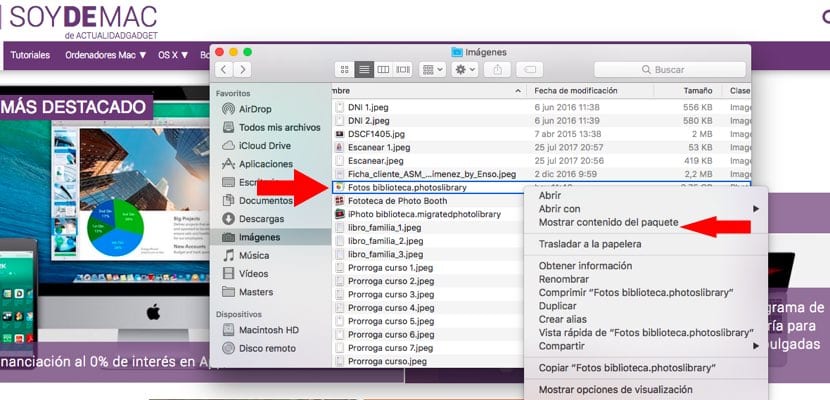
The next thing we will have to do is click on the «Users» folder and click on our account again - our username will appear. Once inside we will look for the folder «Images» and then the file «Photos library.photoslibrary». On it we must click with the right mouse button and choose the option «Show package content».
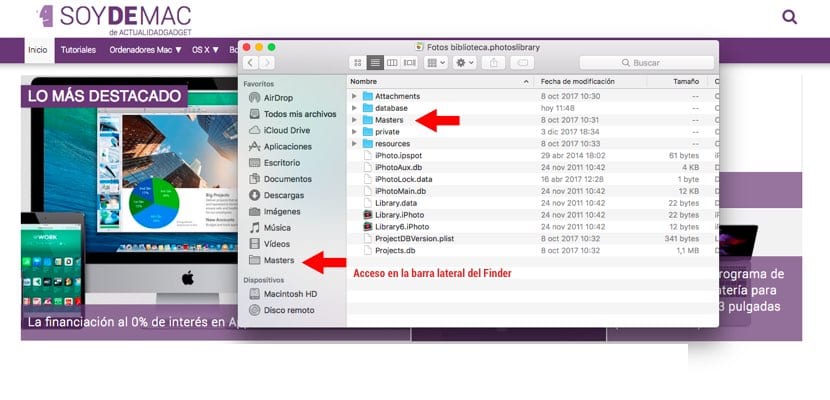
A new window will open and it will be there where the folder that interests us is: the one called "Master". If you enter it, you will see that your photos are stored for years. The quick fix is to move this "Master" folder to the "Finder" sidebar. Perhaps a good location is "Favorites." And voilà, you will now have direct access to all the photos that macOS «Photos» handles, in addition to accessing the original files with their respective resolutions of origin.