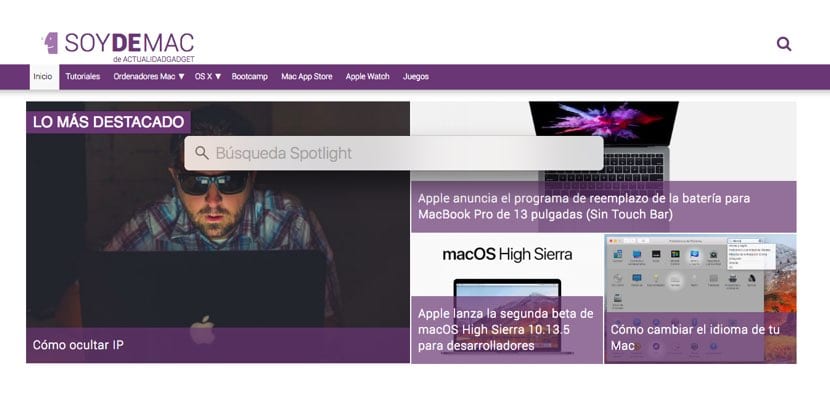
It is very possible that you receive links to content on the Internet through different channels: by email, by instant messaging, because you have copied it from a web page you have recently visited. The point is that it is very possible that you do not need to launch your browser to open the links that you have copied to the clipboard. Cast it will be thanks to Spotlight on your Mac.
Spotlight is one of the old acquaintances of Apple users. This tool makes our work easier on many occasions. I'll give you two examples: be my main currency converter. Or launch applications much faster than if you had to search for them in their usual location. For example I mean "Terminal". But here is not everything you can do with Spotlight. Too allows you to open links (URL) quickly.
The first thing you have to know that to invoke Spotlight you can do it in two ways. The first one is to move the mouse cursor to the upper right corner of your Mac and click on the magnifying glass icon that you will find. The second option is much faster: it is a keyboard shortcut (Cmd + space bar). Instantly the tool dialog box appears.
Next, if it is a short URL (link) —such as the «Home» of any portal. Example: www.soymac.com—, only you must write this address and press the «Enter» key. At the moment, the destination of that link will be opened, even written in Spotlight in your default browser.
Now, if you want to open a link that you have copied through other means, in Spotlight you cannot paste directly with the mouse. In order to paste the link that is stored in the clipboard of your Mac, you must call the keyboard by pressing the "Cmd + V" combination. In this way you will check that the URL is pasted instantly. All you have to do is press the «Enter» key again.
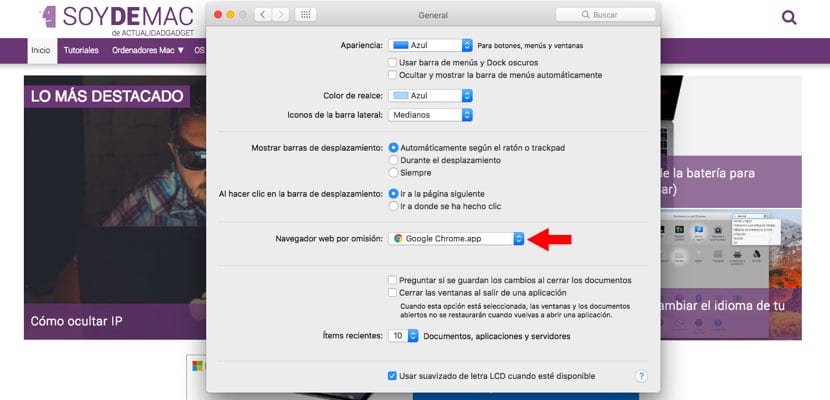
As we have mentioned above, these links that you want to open through Spotlight will be carried out in your browser by default. Do you want to change this option? As simple as go to "System Preferences". On all the possible options, find and click on «General». Once inside, among the options it seems to you the possibility of changing the default browser "Default web browser". Click on the drop-down and change for the alternative that convinces you the most.