
Until a few years ago, being an Apple developer allowed this community to install and test new versions of iOS and macOS before most users. In order to obtain higher feedback and accelerate the development of the betas, the guys from Cupertino, they created the public beta program.
Through this program, any user with an Apple ID can install the different public betas that the company publishes for the next updates. Once the final version is released, stay signed in to the beta program can become a hassle, since almost every week, a new version is released that forces us to install it.
In the case of macOS, the problem may be accentuated, especially if our team not last generation, since the updates leave our Mac inoperative for about half an hour, hopefully. If you have been testing the different macOS betas, now that you have the final version installed, it is the best time to leave the beta program and only update our team when the final versions of the updates are released.
Quit the beta program in macOS Mojave
macOS Mojave comes with a major change related to system updates, as are no longer available through the Mac App Store. These are now in a new application called System Update, which is found within the System Preferences.

Once we have opened the application, on the right hand side, we are informed that we are part of the beta program. If we want to abandon it, we must click on Details.
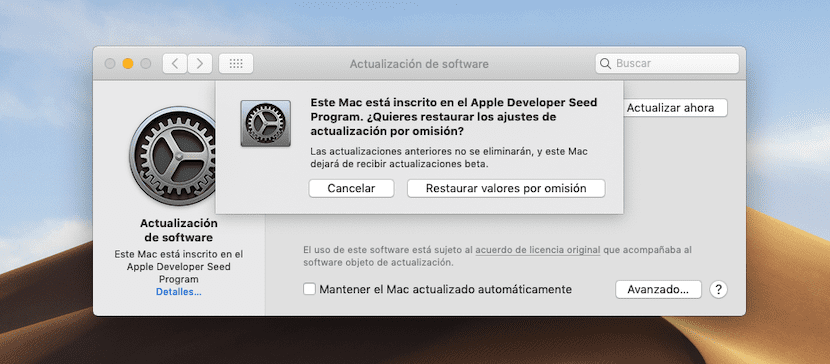
At that time, macOS will inform us that our Mac is in the beta program. If we want to abandon it, we must click on Restore defaults.
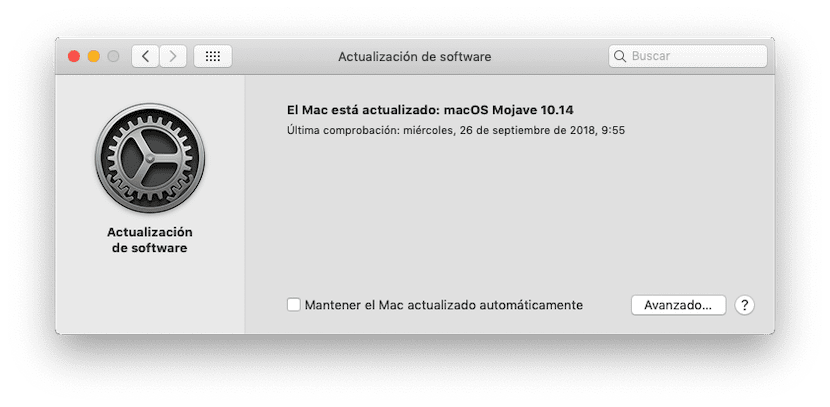
At that time, will ask us for the password of our team and it will run a search again to see if there is an update available for our team.