
In a few days we expect the operation of the Apple Watch win in many aspects and is that with the celebration of the next Keynote on September 9 is expected to be made available to the almost four million units of Apple Watch sold so far a new version of the operating system, the watchOS 2.
However, it may be that if you own one of these watches you have not yet delved into all the aspects that the system allows you to configure. In this article we show you how to reduce the movement of the interface whether you have any kind of sensory problem or on your own initiative.
This operating mode was already included at the time in the iOS system and there are times that certain people need a reduction of the movement that occurs in the interface, for whatever reason. The fact is that this aspect has also been implemented in the Apple Watch system.
In order to reduce the movement of the Apple Watch interface we can do it both from the watch itself and from the Apple Watch application of the iPhone where you have it linked. To do this, follow the following steps:
Reduce motion from Apple Watch:
- Press the digital crown to view the applications installed on the Apple Watch.
- Now we enter the Settings icon.
- We navigate to the following route: General> Accessibility> Reduce movement.
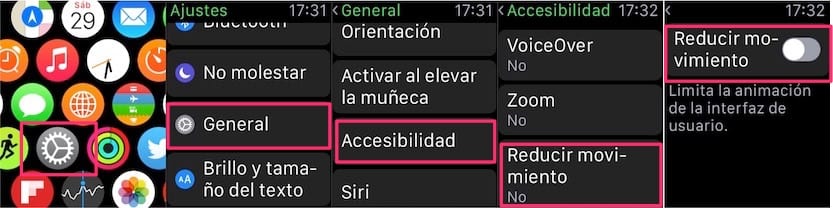
- On the last screen we activate the option.
Reduce motion from the Apple Watch app on the iPh0ne:
- We open the Apple Watch app.
- We sail to General> Accessibility> Reduce movement.
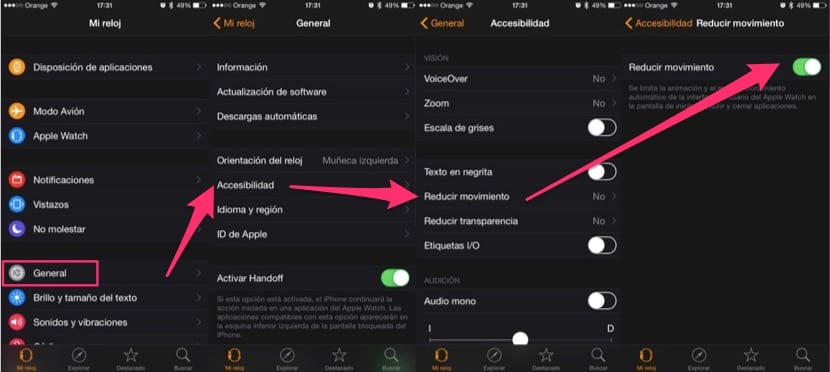
- On the last screen we activate the option.
As you can see, it is a very easy way to configure this aspect of the Apple Watch.
