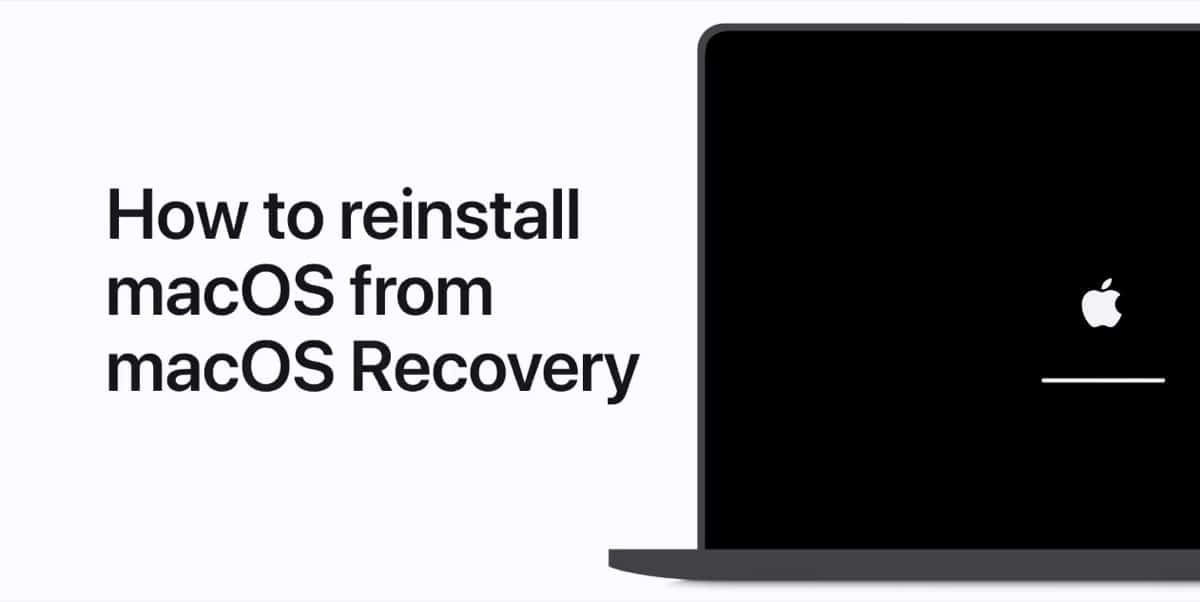
This is a procedure that we have already seen several times in soy de Mac and now what Apple does is add a new video to its support channel to show how simple and fast the installation of the operating system on our Mac can be with macOS Recovery. In this new video that lasts just under three minutes created by Apple and located on the company's YouTube channel, you can see in a very graphic way the simple option of installing the operating system.
The main thing to keep in mind to carry out this installation is to have a good WiFi connection, use the original keyboard in the case of having another one connected by Bluetooth and if you try to have the Ethernet cable connected together with the MacBook charging cable . Once we have this ready, we only have to start with the installation step by step.
We have several options to start the installation. The steps are simple and we only have to be patient to download the system to our Mac, since this together with the installation is what we will do the longest. The only thing we have to take into account in this process is to make a previous backup on an external disk or in Time Machine in case information is lost and even in case a problem arises in the reinstallation of the system, but usually we should not have problems to perform this system reinstall.