
One of the options that we have available on our Mac is to easily change the name of our devices that are connected via Bluetooth. This can be done with any device without problem and we can do it in a simple and fast way.
This will serve to identify the devices connected to our mode without following what is pre-established by the manufacturer itself. In many cases we have two identical devices in our home or office connected to a Mac, and one way to identify them is simply renaming these.
Changing the name of our device is easy on the Mac
The steps we have to follow to change the name of a device connected to our Mac are very simple and anyone can carry out this process. The first thing we have to do is enter the System Preferences from our dock or from the Launchpad and once inside we look for the option Bluetooth.
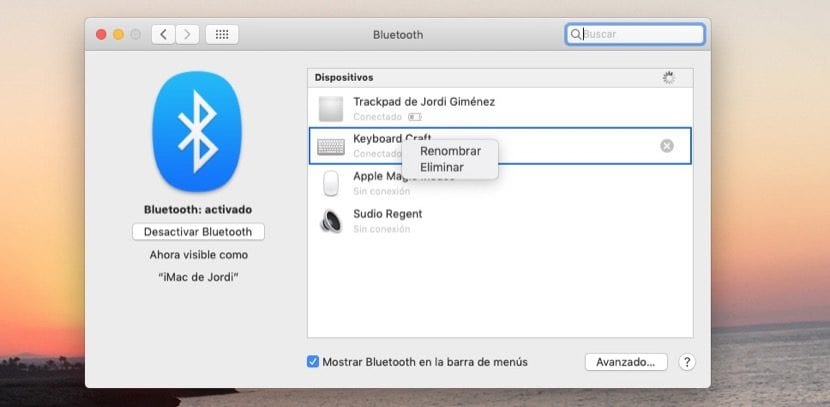
Now we simply have to choose the device and right click of which we want to change the name. The Rename and Delete option will appear, in our case the one that interests us is obviously the first one so it is as simple as clicking on it and directly using the name we want for the connected device. In this case that we see in the images it is a keyboard, but we can do it with any device that is connected via Bluetooth to our Mac. Thus, in places such as offices or houses where there is more than one computer, it is easy to differentiate them.